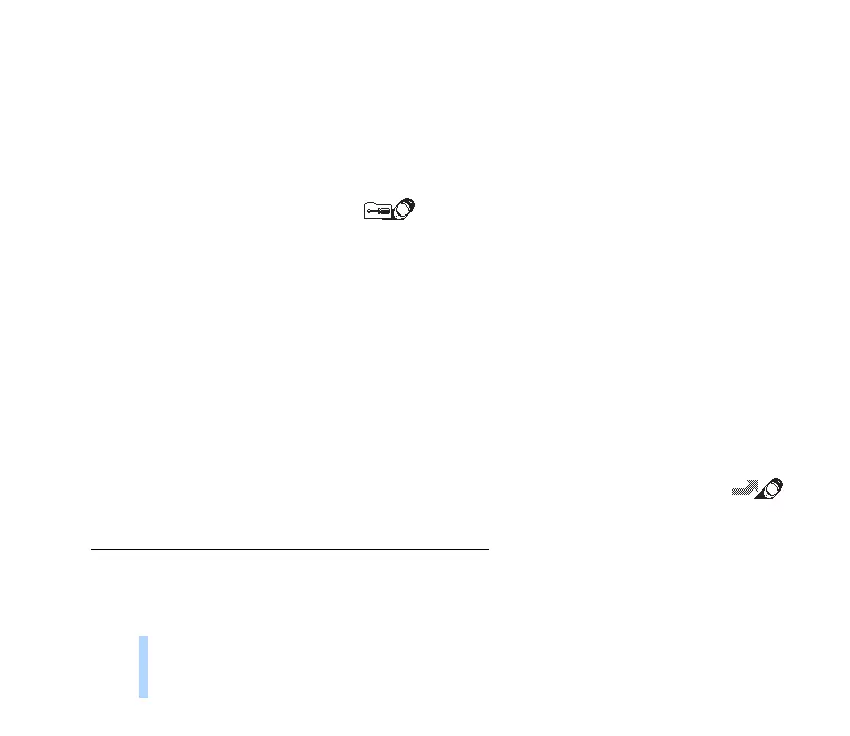©2000 Nokia Mobile Phones. All rights reserved.
Using the Menu
52
4. Outdoor (same submenus as in Silent)
5. Pager (same submenus as in Silent)
6. Handsfree
1
(same submenus as in General
plus Automatic Answer and Lights)
7. Headset
2
(same submenus as in General
plus Automatic Answer.)
4. Settings
1. Alarm clock
2. Clock
3. Call settings
1. Anykey answer
2. Automatic redial
3. Speed dialling
4. Call waiting service
5. Line for outgoing calls
6. Summary after call
3
7. Fax or data call
8. Own number sending
4. Phone settings
1. Language
2. Cell info display
3. Welcome note
4. Network selection
5. Confirm SIM service
actions
5. Communication settings
1. Info service
2. Listen to voice messages
3. Voice mailbox number
4. Service command editor
6. Security settings
1. PIN code request
2. Call barring service
3. Fixed dialling
4. Closed user group
5. Security level
6. Change of access codes
1. Change security code
2. Change PIN code
3. Change PIN2 code
4. Change barring password
7. Restore factory settings
5. Call divert
1. Divert all voice calls
1. This profile is shown only if the phone is or has been used with the CARK-91 car kit
charging stand.
2. This profile is shown only if the phone is or has been used with the HDC-9P headset.
3. If your SIM card does not support the Line for outgoing calls function, Summary after call is menu 4-3-5.
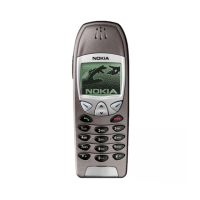