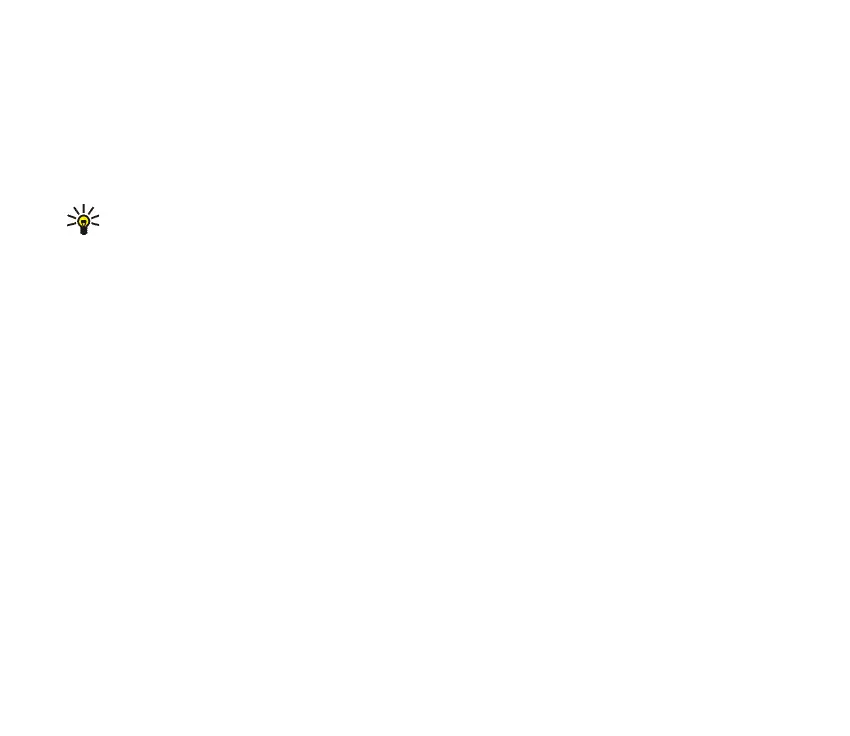34Copyright © 2006 Nokia. All rights reserved.
call can only be made between two parties. The video call can be made to a compatible phone or an ISDN client.
Video calls cannot be made while another voice, video, or data call is active.
1. To start a video call, enter the phone number in the standby mode, or select Contacts and a contact.
2. Press and hold the call key, or select Options > Video call.
Starting a video call may take a while. Video call and an outgoing animation is shown. If the call is not
successful (for example, video calls are not supported by the network, or the receiving device is not
compatible) you are asked if you want to try a normal call or send a message instead.
Tip: To increase or decrease the volume during a call, press the volume keys.
The video call is active when you can see two video images and hear the sound through the loudspeaker. The
call recipient may deny the video sending, in which case you may see a still image or a grey background
graphic. You will hear the sound.
3. To end the call, press the end key.
■ Answer or reject a video call
When a video call arrives, Video Call is displayed.
1. Press the call key to answer the video call. Allow video image to be sent to caller? is displayed.
If you select Yes, the image being captured by the camera in your phone is shown to the caller. If you select
No, or do nothing, video sending is not activated, and you hear a sound. A graphic is displayed on top of the
video, indicating that it is not sent. You can enable or disable video sending at any time during the video
call.
2. To end the video call, press the end key.
Even when you deny video sending during a video call, the call is still charged as a video call. Check the pricing
with your network operator or service provider.
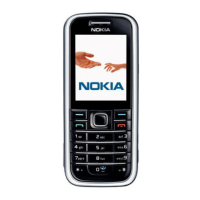