70Copyright © 2006 Nokia. All rights reserved.
If the contacts or calendar are full, synchronizing for the first time or after an interrupted synchronization may
take up to 30 minutes to complete.
USB data cable
You can use the USB data cable to transfer data between the memory card inserted in the phone and a
compatible PC or a printer supporting PictBridge. You can also use the USB data cable with Nokia PC Suite.
To activate the memory card for data transfer or picture printing, connect the USB data cable; when the phone
displays USB data cable connected. Select mode., select OK. Select from the following modes:
Default mode — to use the cable for PC Suite
To change the USB mode, select Menu > Settings > Connectivity > USB data cable > Default mode, Printing, or
Data storage.
■ Call
Select Menu > Settings > Call and from the following options:
Call divert — to divert your incoming calls (network service). You may not be able to divert your calls if some
call barring functions are active. See Call barring service in “Security,” p. 73.
Anykey answer > On — to set the phone to answer an incoming call by pressing any key except the power and
end keys.
Automatic redial > On — to make a maximum of 10 attempts to connect the call after an unsuccessful call
attempt
Video to voice automatic redial — to select whether the phone automatically makes a voice call to the number
to which a video call failed.
Speed dialling > On — to dial the names and phone numbers assigned to the speed-dialing keys 3 to 9, press
and hold the corresponding number key
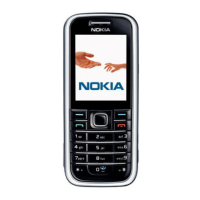
