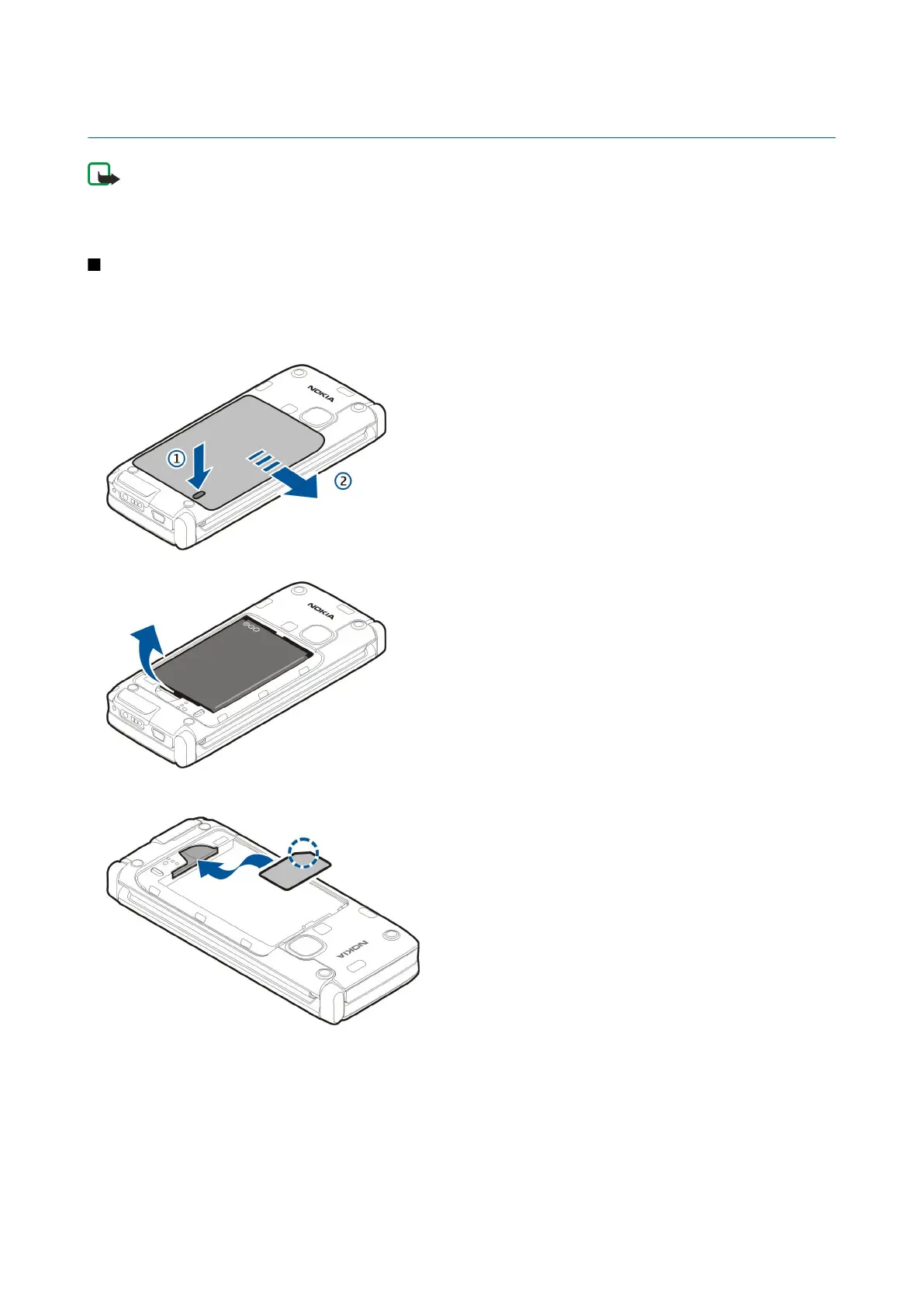1. Get started
Note: The actual invoice for calls and services from your service provider may vary, depending on network features,
rounding off for billing, taxes, and so forth.
Model number: Nokia E90-1.
Hereinafter referred to as Nokia E90 Communicator.
Insert the SIM card and battery
For availability and information on using SIM card services, contact your SIM card vendor. This may be the service provider or
other vendor.
Always switch the device off and disconnect the charger before removing the battery.
1. With the back of the device facing you, press the release button (1) and slide the back cover off (2).
2. If the battery is inserted, lift the battery in the direction of the arrow to remove it.
3. Insert the SIM card. Make sure that the contact area on the card is facing the connectors on the device and that the beveled
corner is facing the bottom of the device.
4. Insert the battery. Align the contacts of the battery with the corresponding connectors on the battery compartment and
insert in the direction of the arrow.
© 2007 Nokia. All rights reserved. 8
