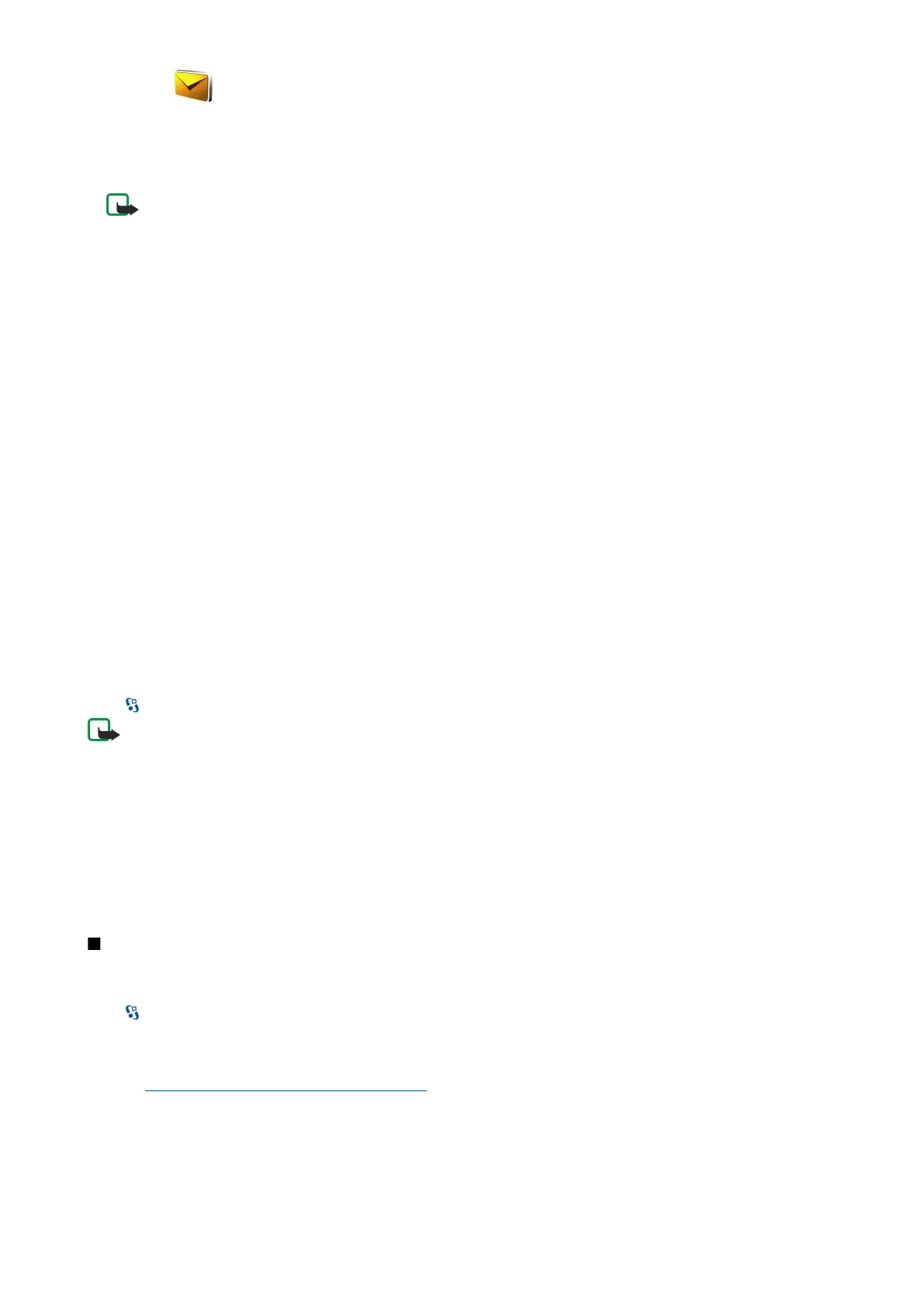2. In the To field, enter a recipient's number, or press the scroll key to add a recipient from Contacts. If you enter more than
one number, separate the numbers with a semicolon.
3. Enter the text of the message. To use a template, select Options > Insert > Template.
4. Select Options > Send.
Note: Your device may indicate that your message was sent to the message center number programmed into your
device. Your device may not indicate whether the message is received at the intended destination. For more details
about messaging services, contact your service provider.
Sending options for text messages
To select a message center to send the message, select Options > Sending options > Message centre in use.
To have the network send you delivery reports on your messages (network service), select Options > Sending options > Receive
report > Yes.
To define how long the message center resends your message (network service) if the first attempt fails, select Options >
Sending options > Message validity. If the recipient cannot be reached within the validity period, the message is deleted from
the message center.
To convert the message to another format, select Options > Sending options > Message sent as > Text, Fax, Paging, or E-
mail. Change this option only if you are sure that your message center is able to convert text messages into these other formats.
Contact your network operator.
Text messages on the SIM card
Select Options > SIM messages.
Text messages may be stored on your SIM card. Before you can view SIM messages, you must copy the messages to a folder in
the device. After copying the messages to a folder, you can view them in the folder or delete them from the SIM card.
1. Select Options > Mark/Unmark > Mark or Mark all to mark every message.
2. Select Options > Copy.
3. Select a folder and OK to begin copying.
To view SIM card messages, open the folder where you copied the messages, and open a message.
Picture messages
Select > Messaging.
Note: The picture message function can be used only if it is supported by your service provider. Only compatible devices
that offer picture message features can receive and display picture messages. The appearance of a message may vary
depending on the receiving device.
To view a picture message, open the message from the Inbox folder.
Forward a picture message
1. To forward the message, select Options > Forward.
2. In the To field, enter a recipient's number, or press the scroll key to add a recipient from Contacts. If you enter more than
one number, separate the numbers with a semicolon.
3. Enter the text of your message. The text can have 120 characters. To use a template, select Options > Insert > Template.
4. Select Options > Send.
Multimedia messages
Only devices that have compatible features can receive and display multimedia messages. The appearance of a message may
vary depending on the receiving device.
Select > Messaging.
A multimedia message (MMS) can contain text and objects such as images, sound clips, or video clips. Before you can send or
receive multimedia messages on your device, you must define the multimedia message settings. Your device may have
recognized the SIM card provider and automatically configured the multimedia message settings. If not, contact your service
provider. See "Multimedia message settings" on page 33.
Create and send multimedia messages
1. To create a new message, select New message > Multimedia message.
2. In the To field, enter a recipient's number or e-mail address, or press the scroll key to add a recipient from Contacts. If you
enter more than one number or e-mail address, separate them with a semicolon.
M e s s a g i n g
© 2007 Nokia. All rights reserved. 27
