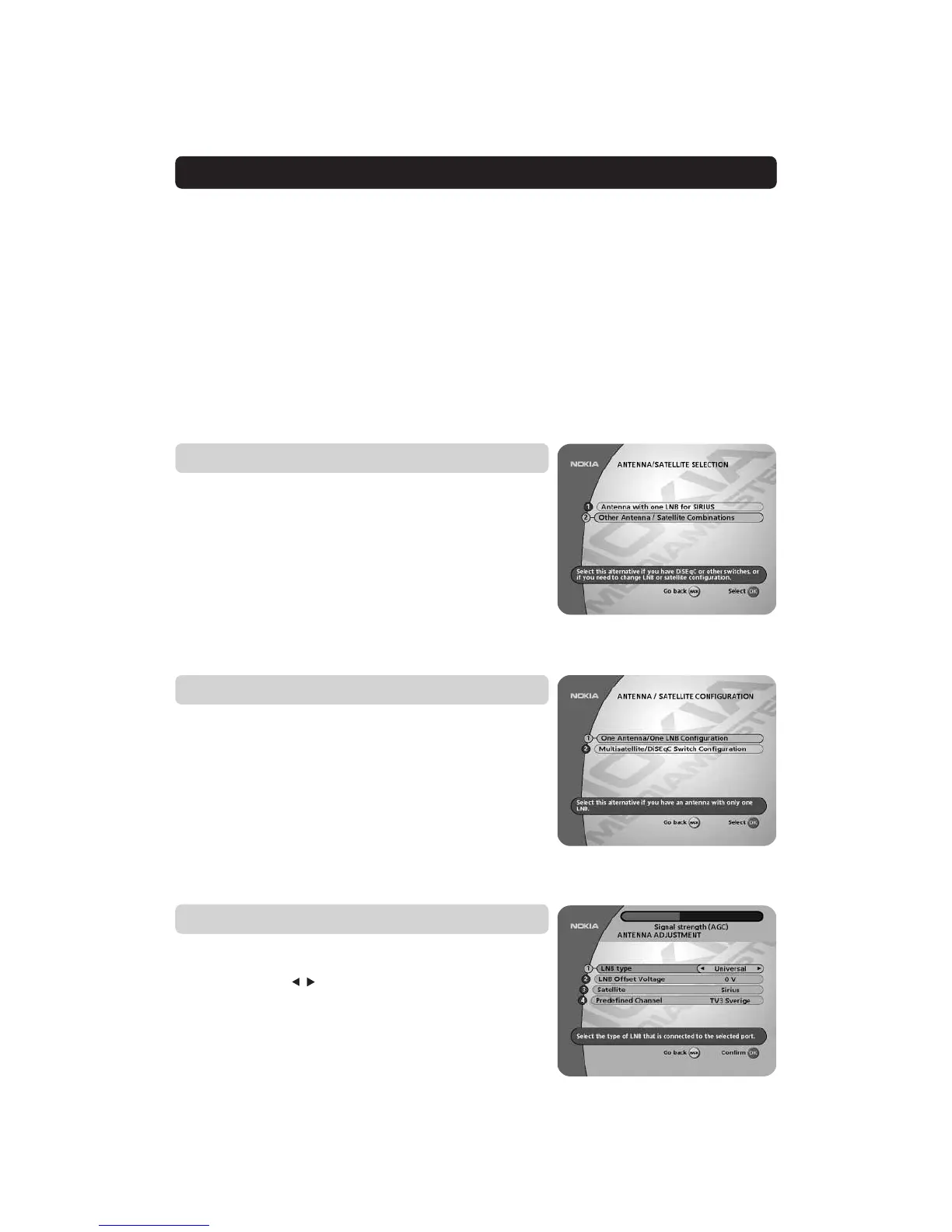GB 14
FIRST TIME INSTALLATION
*
)
About Signal Strength (AGC)
and Signal Quality (SNR)
The different signal indicators at the top of the menu provide in-
formation about two things:
AGC: The AGC, shown with a red bar, will indicate the average
strength of any incoming signal, digital as well as ana-
logue.
SNR: When a programme from a satellite channel shows up on
the screen, the indicator bar will change from showing
AGC to showing SNR. The bar is now red, yellow and
green, and will indicate the signal quality from that spe-
cific channel.
Other Antenna/Satellite Combinations
Select this alternative
a) when you do not use a Universal LNB
b) when you use 2 LNBs
One Antenna/One LNB Configuration
Select this alternative when you use a LNB that is not a so called
Universal LNB.
LNB type
Select the local oscillator (L. O.) frequency valid for the present
LNB. The most common values, including Universal LNB, are
selectable with the
buttons.
You can also enter a value with the numeric buttons when the
symbol for the remote control is visible on the line.