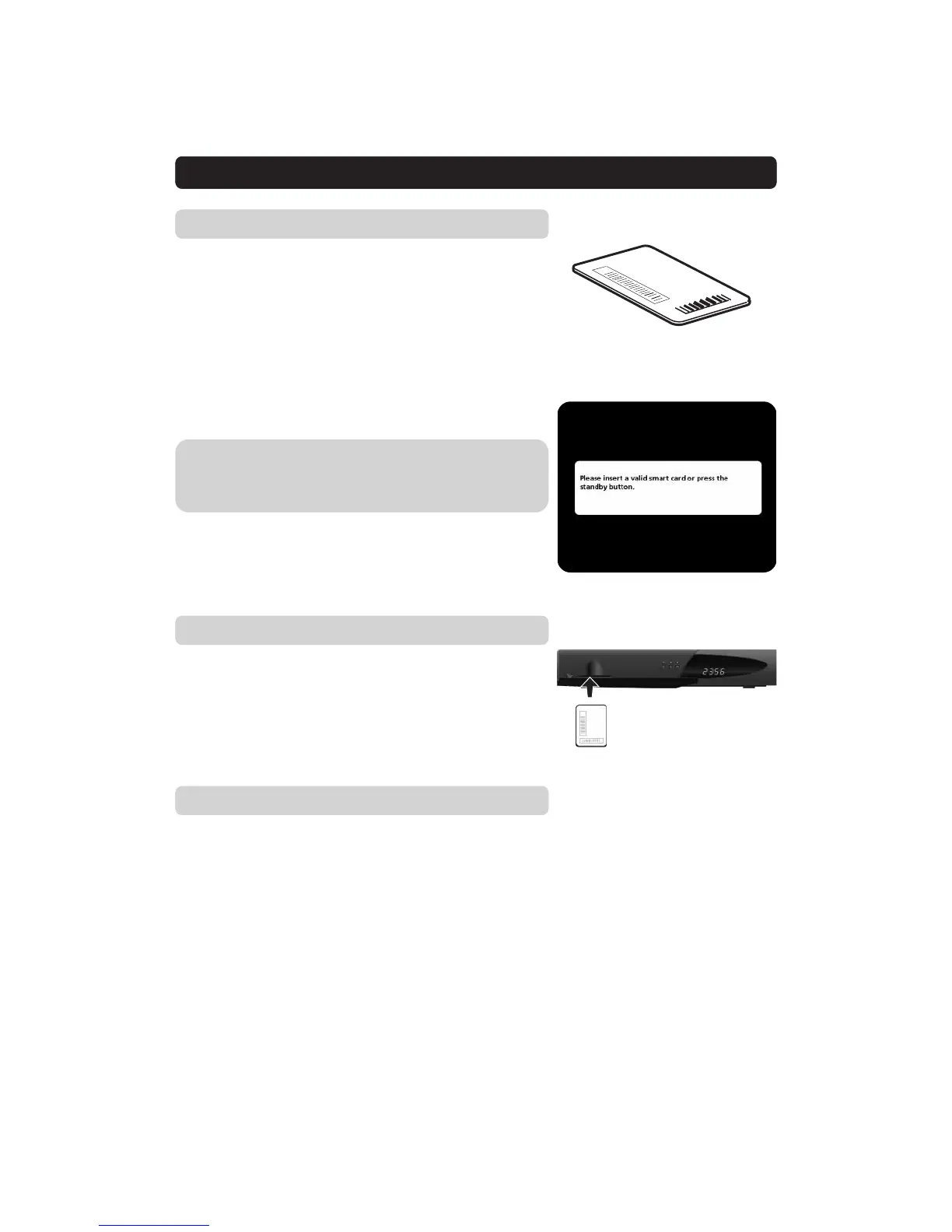GB 7
How to insert the card
Insert your Smartcard fully into the slot behind the lid of the front
panel of the Mediamaster. The gold chip should face downwards
and inwards.
PIN Code
The Smartcard is loaded with a 4-digit code, also called a PIN code
(Personal Identification Number).
You will need this code when you want to communicate with
Viasat via the telephone modem.
ABOUT THE SMARTCARD
General
To be able to receive scrambled digital satellite channels you will
need a Smartcard from your Service Provider Viasat.
The Service Provider is the programme distributor.
Important. To be able to use the box, the card has to be
inserted in the slot. If the card is missing the box is
locked! Furthermore, new information from Viasat can
only be downloaded when the card is in the slot.