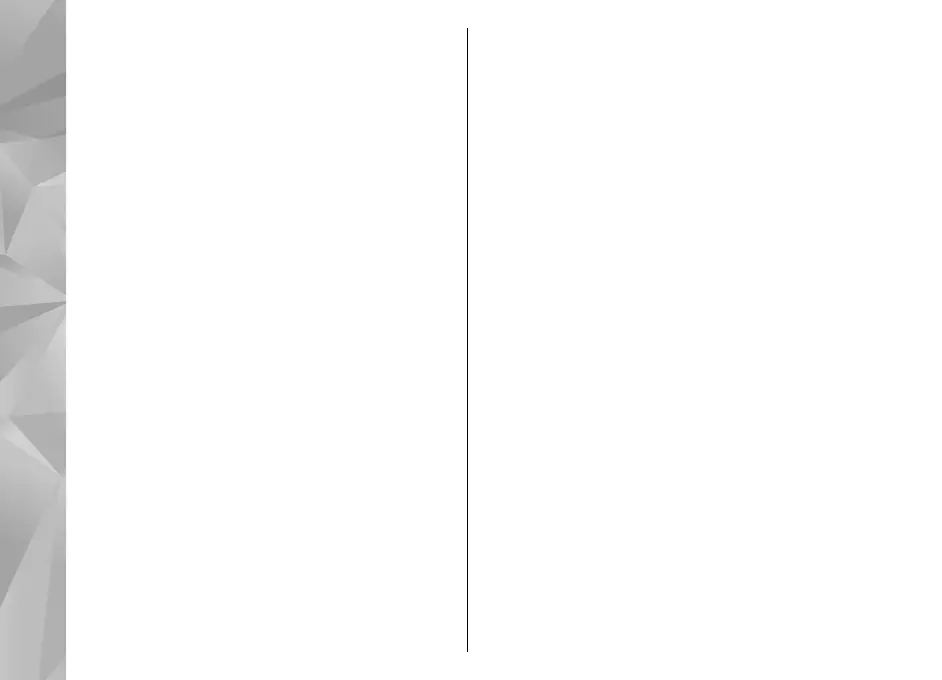Traditional text input
Press a number key (1–9) repeatedly until the
desired character appears. There are more
characters available for a number key than are
printed on the key.
If the next letter is located on the same key as the
present one, wait until the cursor appears (or scroll
right to end the time-out period), and enter the
letter.
To insert a space, press 0. To move the cursor to the
next line, press 0 three times.
Predictive text input
With predictive input, you can enter any letter with
a single keypress. Predictive text input is based on
a built-in dictionary to which you can add new
words.
1. To turn predictive text input on for all editors in
the device, quickly press # twice. To turn
predictive text input on or off in the general
settings, select Menu > Tools > Settings and
General > Personalisation > Language >
Predictive text.
2. To write the desired word, press the keys 2–9.
Press each key only once for one letter. For
example, to write "Nokia" when the English
dictionary is selected, press 6 for N, 6 for o, 5 for
k, 4 for i, and 2 for a.
The word suggestion changes after each
keypress.
3. When you finish writing the word correctly,
scroll right to confirm it, or press 0 to add a
space.
If the word is not correct, press * repeatedly to
view the matching words the dictionary has
found one by one.
If the ? character is shown after the word, the
word is not in the dictionary. To add a word to
the dictionary, select Spell, enter the word using
traditional text input, and select OK. The word is
added to the dictionary. When the dictionary is
full, a new word replaces the oldest added word.
4. Start writing the next word.
Tips on text input
To insert a number in the letter mode, press and
hold the desired number key.
To switch between the different character modes,
press #.
To delete a character, press C. To delete more than
one character, press and hold C.
The most common punctuation marks are available
under 1. To scroll them through one by one, if you
110
Messaging
