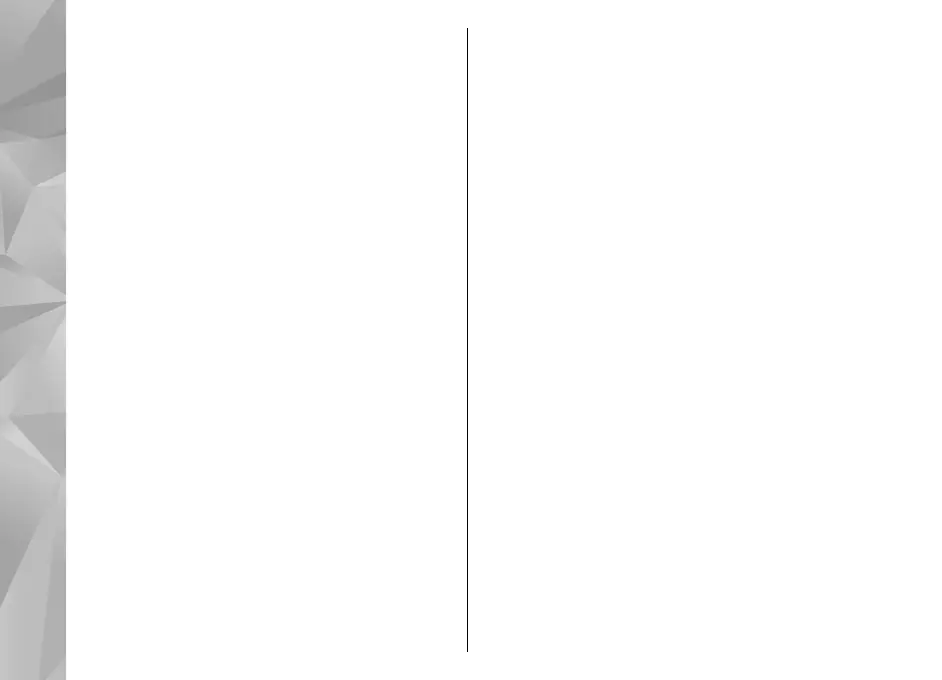code secret and in a safe place separate from your
device. If you forget the code and your device is
locked, your device will require service and
additional charges may apply. For more
information, contact a Nokia Care point or your
device dealer.
● Personal Unblocking Key (PUK) code and PUK2
code — These codes (8 digits) are required to
change a blocked PIN code or PIN2 code,
respectively. If the codes are not supplied with
the SIM card, contact the operator whose SIM
card is in your device.
● UPUK code — This code (8 digits) is required to
change a blocked UPIN code. If the code is not
supplied with the USIM card, contact the operator
whose USIM card is in your device.
Prolong battery life
Many features in your device increase the demand
on battery power and reduce the battery lifetime.
To save battery power, note the following:
● Features that use Bluetooth technology, or
allowing such features to run in the background
while using other features, increase the demand
on battery power. Deactivate Bluetooth
technology when you do not need it.
● Features that use wireless LAN (WLAN), or
allowing such features to run in the background
while using other features, increase the demand
on battery power. WLAN on your Nokia device
deactivates when you are not trying to connect,
not connected to an access point, or not scanning
for available networks. To further reduce battery
consumption, you can specify that your device
does not scan, or scans less often, for available
networks in the background.
● If you have set Packet data connection to
When available in connection settings, and
there is no packet data coverage (GPRS), the
device periodically tries to establish a packet
data connection. To prolong the operating time
of your device, select Packet data connection >
When needed.
● The Maps application downloads new map
information when you scroll to new areas on the
map, which increases the demand on battery
power. You can prevent the automatic download
of new maps.
● If the signal strength of the cellular network
varies much in your area, your device must scan
for the available network repeatedly. This
increases the demand on battery power.
If the network mode is set to dual mode in the
network settings, the device searches for the
UMTS network. You can set the device to use only
the GSM network. To use only the GSM network,
24
Find help
