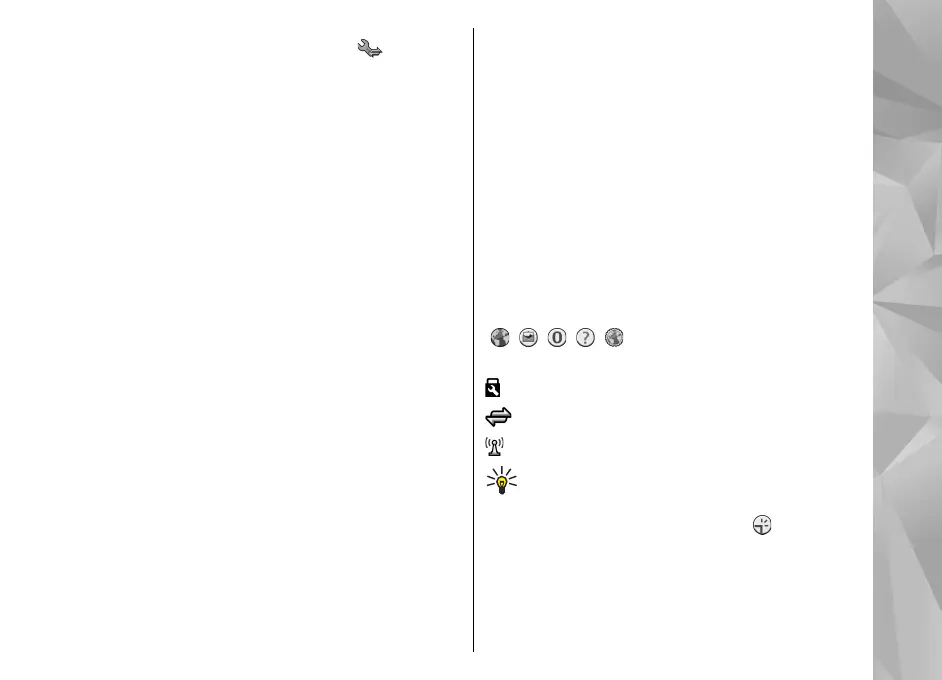Connection settings
In connection settings, you can edit access points
and other connectivity settings.
Data connections and access
points
Your device supports packet data connections
(network service), such as GPRS in the GSM network.
When you use your device in GSM and UMTS
networks, multiple data connections can be active
at the same time, and access points can share a data
connection. In the UMTS network, data connections
remain active during voice calls.
You can also use a WLAN data connection. Only one
connection in one wireless LAN can be active at a
time, but several applications can use the same
internet access point.
To establish a data connection, an access point is
required. You can define different kinds of access
points, such as the following:
● MMS access point to send and receive multimedia
messages
● Internet access point (IAP) to send and receive e-
mail and connect to the internet
Check the type of access point you need with your
service provider for the service you want to access.
For availability and subscription to packet data
connection services, contact your service provider.
Access points
Create a new access point
Select Menu > Tools > Settings and
Connection > Destinations.
You may receive access point settings in a message
from a service provider. Some or all access points
may be preset for your device by your service
provider, and you may not be able to change, create,
edit, or remove them.
When you select one of the access point groups
(
, , , , ), you can see the access point
types:
indicates a protected access point
indicates a packet data access point
indicates a wireless LAN (WLAN) access point
Tip: You can create internet access points in
a WLAN with the WLAN wizard.
To create a new access point, select
Access
point. The device asks to check for available
connections. After the search, connections that are
already available are displayed and can be shared
by a new access point. If you skip this step, you are
163
Settings
