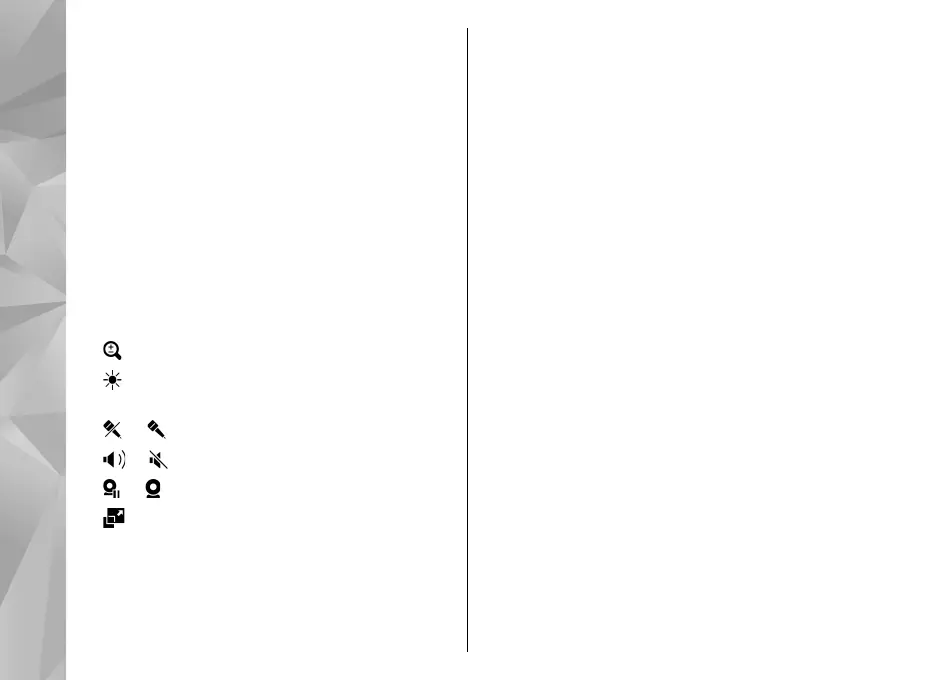converted, select OK. Your device must have a
video editor for the conversion to work.
2. If the recipient has several SIP addresses or
phone numbers including the country code
saved in the contacts list, select the desired
address or number. If the SIP address or phone
number of the recipient is not available, enter
the address or number of the recipient including
the country code, and select OK to send the
invitation. Your device sends the invitation to
the SIP address.
Sharing begins automatically when the recipient
accepts the invitation.
Options during video sharing
Zoom the video (available for sender only).
Adjust the brightness (available for sender
only).
or Mute or unmute the microphone.
or Turn the loudspeaker on and off.
or Pause and resume video sharing.
Switch to full screen mode (available for
receiver only).
3. To end the sharing session, select Stop. To end
the voice call, press the end key. When you end
the call, video sharing also ends.
To save the live video you shared, select Yes when
prompted. The device notifies you of the location of
the saved video.
If you access other applications while you are
sharing a video clip, the sharing is paused. To return
to the video sharing view, and to continue sharing,
in the standby mode , select Options > Continue.
Accept an invitation
When someone sends you a video sharing
invitation, the invitation message displays the
sender’s name or SIP address. If your device is not
set to silent, it rings when you receive an invitation.
If someone sends you a share invitation and you are
not within UMTS network coverage, you will not
know that you received an invitation.
When you receive an invitation, select from the
following:
● Yes — Accept the invitation, and activate the
sharing session.
● No — Reject the invitation. The sender receives
a message that you rejected the invitation. You
can also press the end key to reject the invitation
and end the voice call.
To mute the video on your device, select Options >
Mute.
130
Make calls
