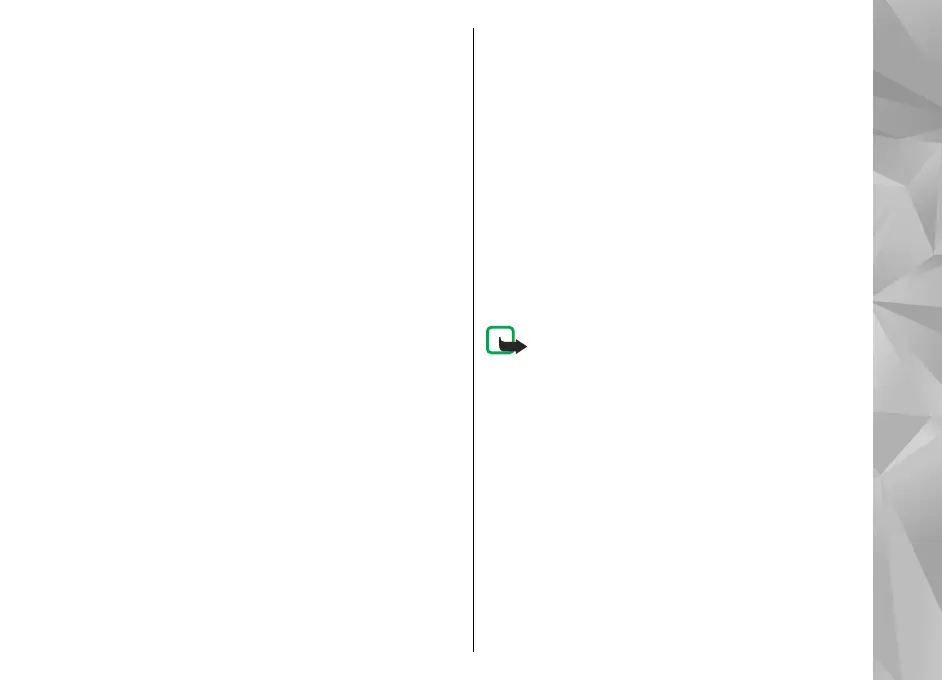Drive to your destination
To purchase a licence for pedestrian and car
navigation, select Options > Shop & Licenses >
Shop > Drive %s. The licence is region-specific and
can be used only in the selected area.
When you purchase the licence, you also get the
lane assistance and speed limit warning services to
your device, if available for your country or region.
To start navigating by car, scroll to a location, press
the scroll key, and select Drive to. When you use car
navigation for the first time, you are asked to select
the language of the voice guidance and download
the related voice guidance files.
Downloading voice guidance files may involve the
transmission of large amounts of data through your
service provider’s network. Contact your service
provider for information about data transmission
charges.
To switch between different views during the
navigation, press the scroll key, and select 2D
view, 3D view, Arrow view, or Route overview.
To find an alternative route, select Options > Diff.
route.
To repeat the voice guidance, select Options >
Repeat.
To adjust the volume of the voice guidance, select
Options > Volume.
To view details about the trip distance and
duration, select Options > Dashboard.
To stop navigating, select Stop.
Traffic and safety
The real-time traffic information service provides
information about traffic events that may affect
your travel. You can purchase and download the
traffic information service to your device, if
available in your country or region.
Note: Downloading content such as maps,
satellite images, voice files, guides or traffic
information may involve transmission of large
amounts of data (network service).
Content such as satellite images, guides, weather
and traffic information and related services are
generated by third parties independent of Nokia.
The content may be inaccurate and incomplete to
some extent and is subject to availability. Never rely
solely on the aforementioned content and related
services.
To purchase a licence for the traffic information
service, select Options > Shop & Licenses >
Shop > Traffic & Safety %s.
89
Nokia Maps
