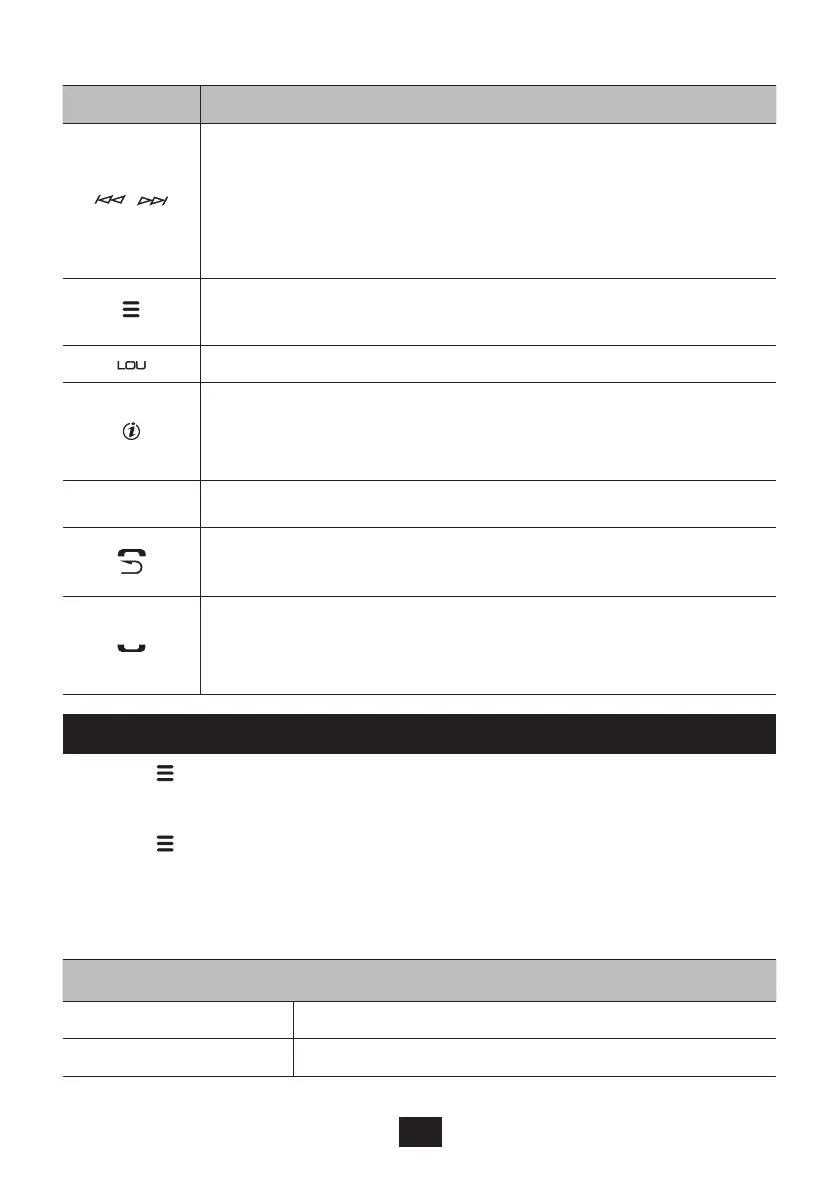141
Main unit General operation
Under Radio mode to enter into the Auto Seek
mode, press and hold to enter into the Manual
Seek mode�
Under Media playback mode to skip track/file,
press and hold to fast forward/backward�
To access into the Audio Menu mode, press and hold
to enter into the System Menu mode�
Press to turn On or Off dynamic bass boost sound�
View clock information�
Press this button and will show the ID3 information
when media playback�
To adjust the EQ (Preset Equalizer) setting�
To reject/end the call�
Returns to the previous item�
To answer/accept the call�
During the talking, press and hold to transfer the
call�
Function Setting
1 Press to access into the [AUDIO MENU] mode, press and
hold to enter into the [MENU] mode�
2 Press repeatedly to select the item to be adjusted�
3 Turn the encoder volume knob to select a value/option�
[AUDIO MENU]
Item Selectable Setting
BASS ADJUST
BASS LEVEL Adjust the level -7 to +7�