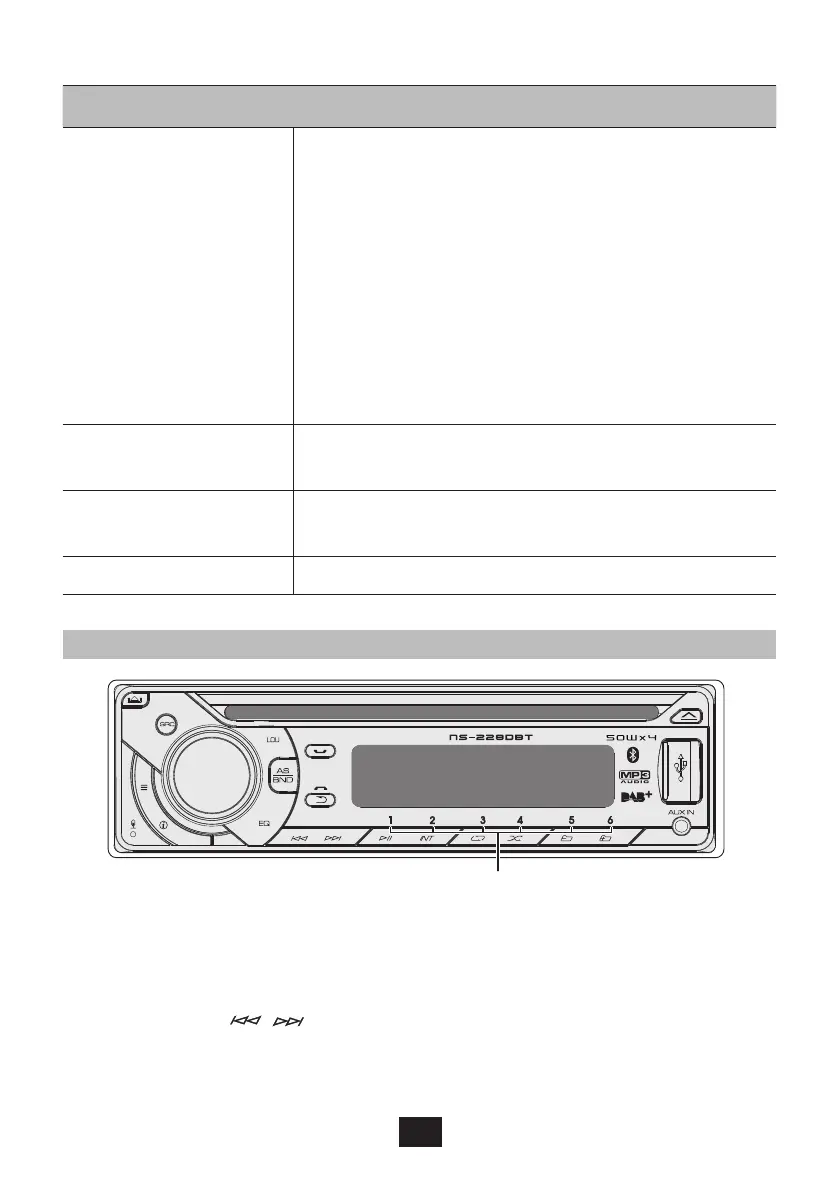17
Élément Paramètres disponibles
COULEUR RGB
Lorsque « RGB COLOR » s’affiche,
la couleur par défaut est « RGB
SCAN(AUTO) »� Tournez la molette du
volume d’encodage pour sélectionner l’une
des couleurs du cycle ci-après : « RGB
SCAN(AUTO) » - « VERT 1 » -
« VERT 2 » - « VERT 3 » - « AMBRE » -
« ROSE 1 » - « ROSE 2 » - « VIOLET 1 » -
« VIOLET 2 » - « BLEU 1 » - « BLEU 2 » -
« ROUGE »�
RÉGLAGE DE
L’HEURE
Définir les sections heures et minutes�
FORMAT DE
L’HEURE
Sélectionnez le format 12 H ou 24 H�
BIP Activer ou désactiver le bip�
Écoute de la radio
Appuyez pendant environ 2 s pour mémoriser la station active�
Appuyez brièvement pour rappeler une station mémorisée�
1 Appuyez plusieurs fois sur BND dans la bande (FM1, FM2, FM3,
AM1 (MW1) ou AM2 (MW2)�
2 Appuyez sur pour rechercher la station�