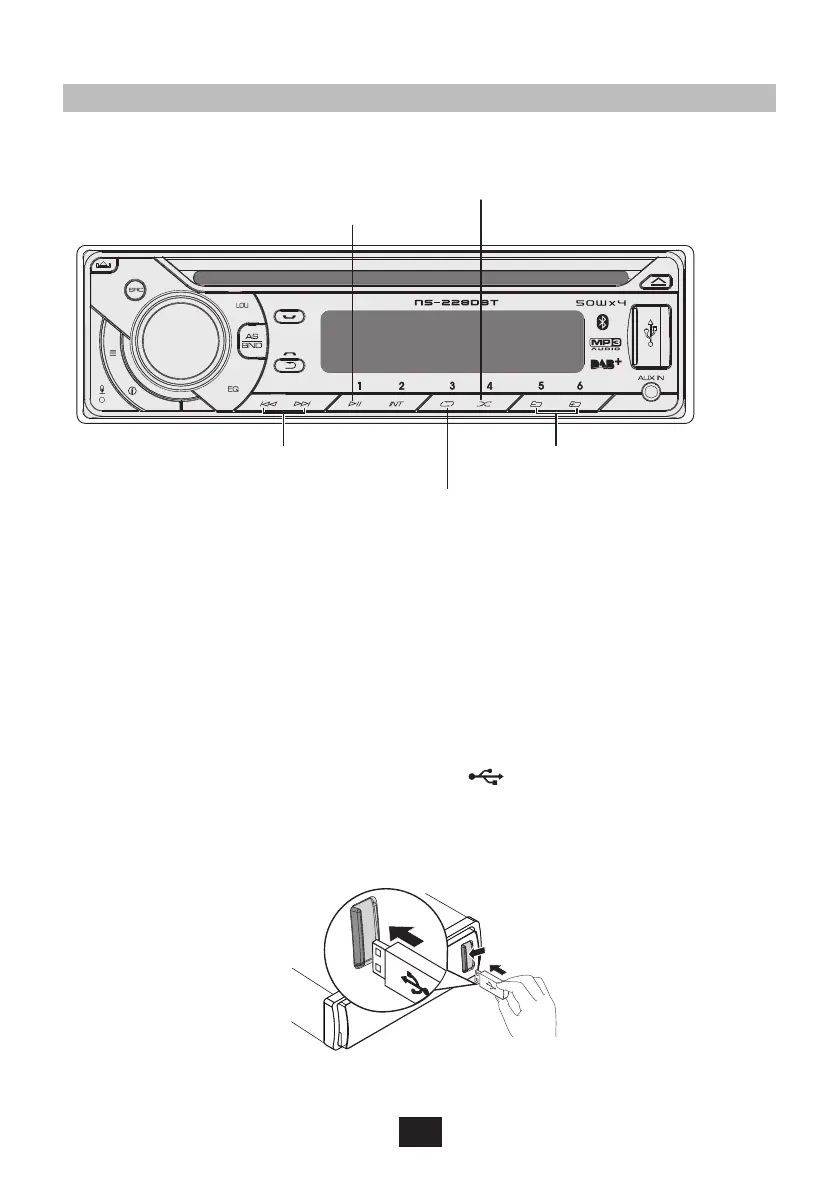145
Listening to a Disc/USB/SD device
Press to pause�
Press again to resume playback�
Press to start random play, press again to random a
folder�
Press to select a track/file�
Press and hold for fast forward/backward�
Press to repeat one track, Press again to
repeat a folder�
Press to move next/previous a folder�
Playing a disc
Insert the disc into the Disc Slot with label side facing up, the unit
will play starts automatically�
Playing a USB device
1 Slide the USB socket cover market to the right�
2 Insert the USB device into the USB socket� The unit starts
playing from the USB device automatically�