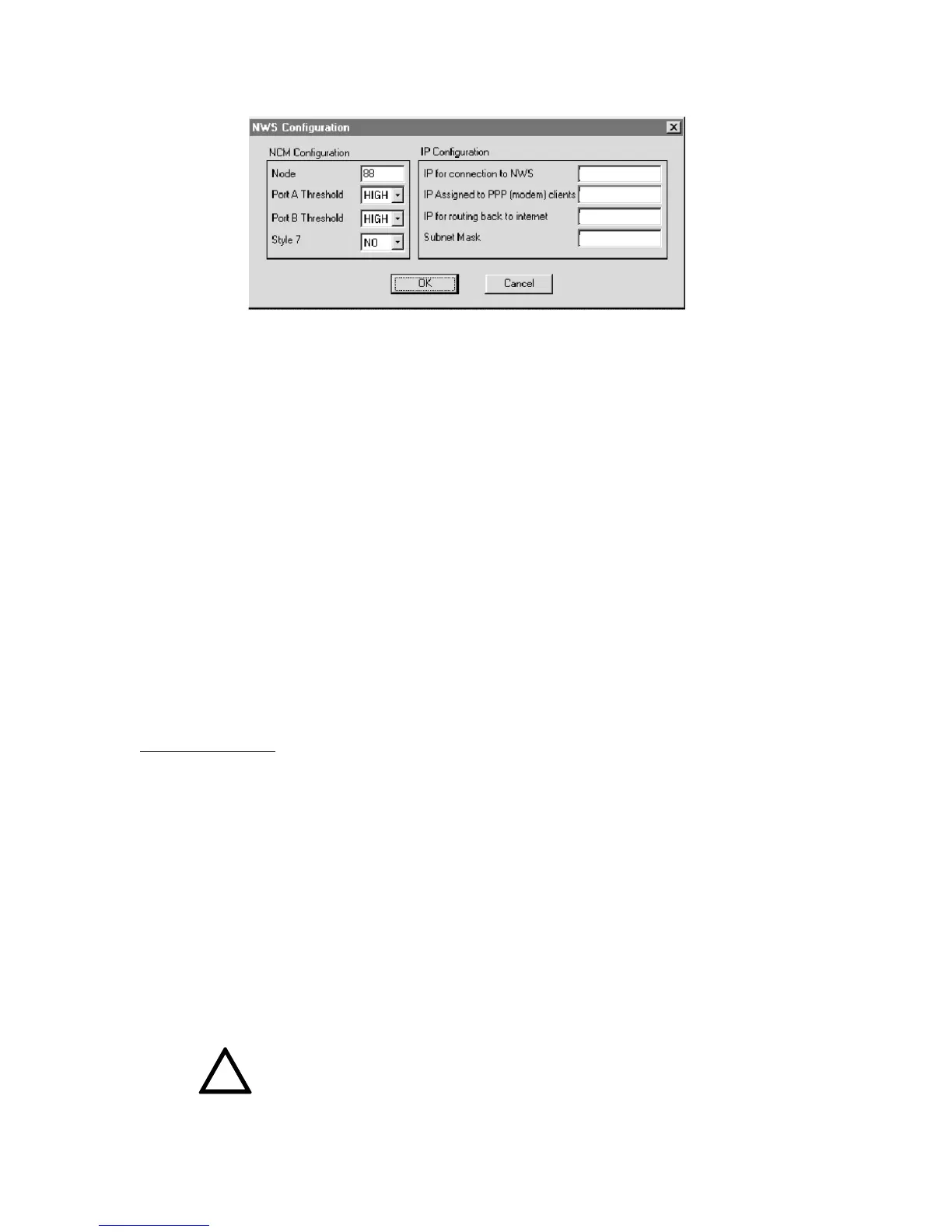NFN Web Server User’s Manual PN 51990:A2 12/02/0322
After communication has been established, the following window will appear:
There are eight settings pertaining to the network setup of the Web Server; four of these pertain to parameters for use in
establishing a NOTI•FIRE•NET™ communications link through an NCM, and four of these pertain to allowing a
browser to establish a connection.
NCM CONFIGURATION
The Node field is the node number you will use in connecting to NOTI•FIRE•NET™. If the configuration tool is
connected through an NCM, the node number may not be changed; to change the node number, exit the configuration
tool by pressing Cancel, then connect the PC directly to the Web Server and run the service tool again.
The threshold and style 7 settings are standard NCM settings; refer to the NCM documentation for an explanation of
these fields.
IP CONFIGURATION
These four settings configure various IP parameters for use in connecting a browser.
IP FOR CONNECTION TO NWS sets the actual IP address where the Web Server will be located. The user will
type this address into a browser in order to establish a connection with the Web Server. Note that if the Web Server is
to be used on the internet, you may need to independently set up a router and/or firewall so the internet-based applica-
tions can locate and access the Web Server. Contact your MIS department for details. To actually connect to the Web
Server requires use of TCP/IP port 8888; for example, if the NWS is located at 10.4.2.1, one would type:
http://10.4.2.1:8888/
into the browser window to connect to the Web Server.
IP ASSIGNED TO PPP (modem) CLIENTS sets the IP that the Web Server will assign to a computer when that
computer attempts to connect to the Web Server over the modem connection. The Web Server acts as a PPP server with
regard to a client computer on the modem connection, and one of its responsibilities is to assign the client’s IP for
purposes of the given modem session. This parameter is optional; if it is not intended that a browser be used to
establish communications via a modem, it can be omitted.
IP FOR ROUTING BACK TO INTERNET sets the IP of a router that the Web Server can use to locate the browser
with which it is communicating. This simply sets a path for the Web Server to use to communicate back with the
connecting browser.
SUBNET MASK is the IP subnet mask that the Web Server should use to determine whether a connection came from
a local network, or should be routed on to another network (see previous setting). All of the IP settings for the Web
Server must be on the same subnet for communications to be established between the Web Server and a browser.
Figure 3.2-2: NFN Web Server Configuration
101.101.101.3
101.101.101.4
101.101.101.5
255.255.255.0
!
IMPORTANT: When making an update to the Web Server software,
from the Internet Explorer browser you must select Tools, Internet
Options, then click on the Delete Files button, check Delete all offline
content, then click OK to finish the process.
www.PDF-Zoo.com
