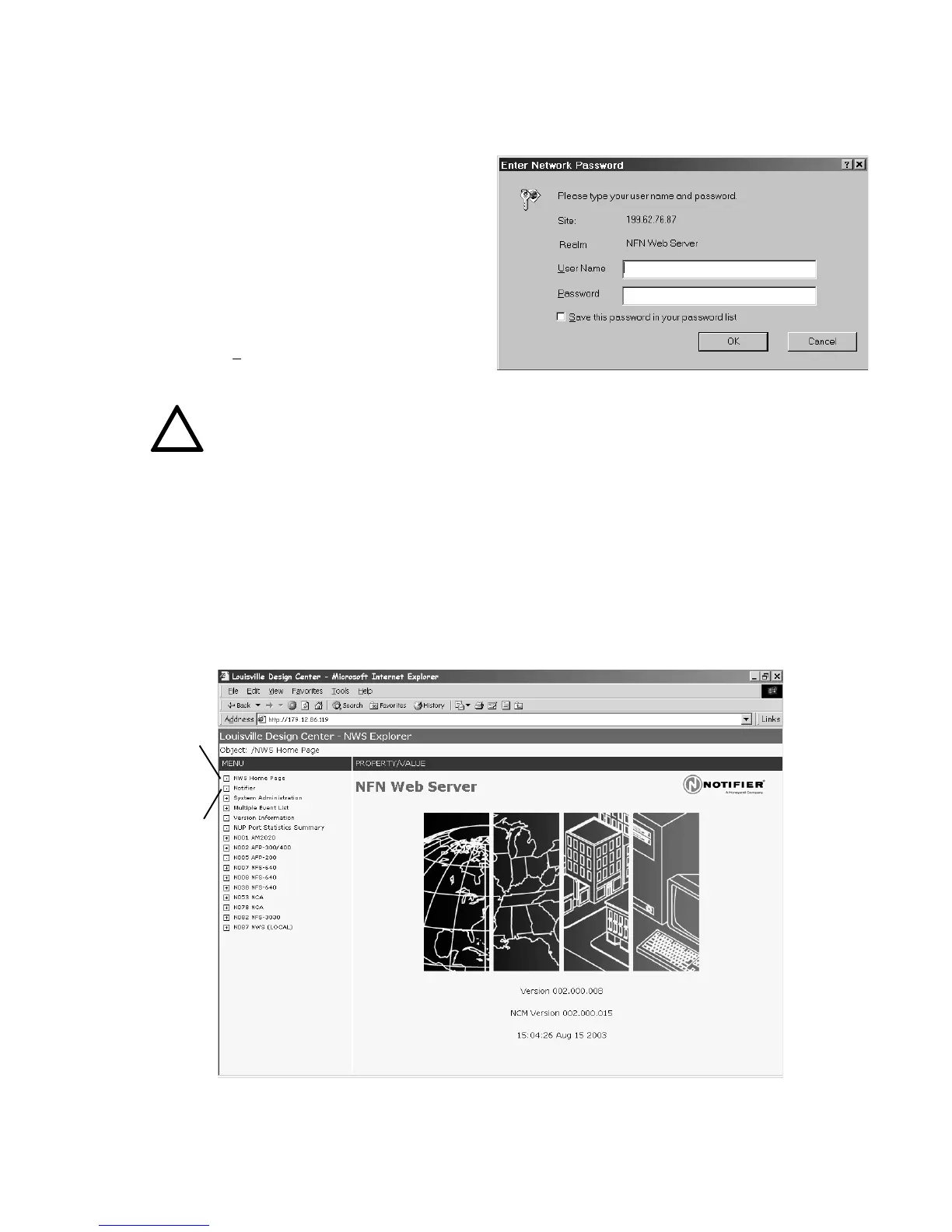NFN Web Server User’s Manual PN 51990:A2 12/02/03 29
4.2 THE BROWSER INTERFACE
The NFN Web Browser Interface displays information about all points present and active on NOTI•FIRE•NET™.
The browser is the standard Microsoft Internet Explorer format. For details on navigating Microsoft Internet Explorer,
consult its corresponding documentation or help file.
The display screen is divided into two sections: on the left-hand side is an Explorer-style collapsable/expandable tree
to choose specific nodes and browser configuration menu items. The right area of the screen displays the chosen
option, such as properties for a device on a specific node, or configuration setting fields for a selected configuration
option.
SECTION FOUR: NFN WEB SERVER OPERATION
4.1 NFN W
EB SERVER SECURITY
The user default ID is “users,” and the user default pass-
word is “11111.” The Admin default ID is “admin,” and
the admin default password is “00000.” These passwords
should be modified as soon as possible to retain system
security.
When the application is started, a user or administrator
must log in to have access to functions assigned to him/her
by the system administrator. To log in, enter your User ID
and password, then click OK.
You can choose to Save this password in your password
list; this option will automatically fill in the password for
the chosen User Name on the current PC.
Figure 4.2-1: NWS Home Page
Figure 4.1-1: NFN Web Server Login
Dialog
NOTE: Passwords are case sensitive.
!
The NWS Home Page
link navigates to the
main screen (shown in
this example).
The link below the
NWS Home Page link
navigates to the custom
defined URL configured
in System Settings.
www.PDF-Zoo.com
