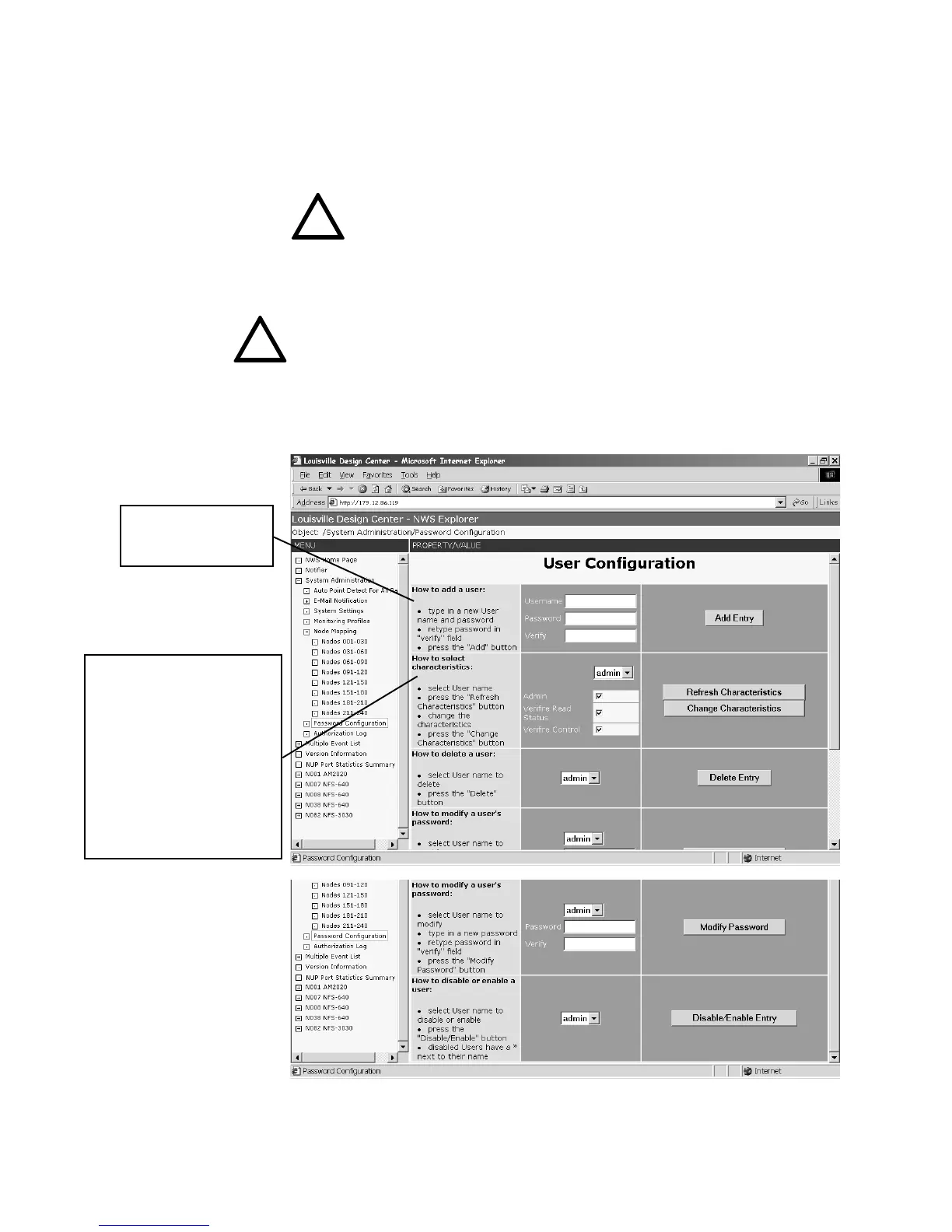NFN Web Server User’s Manual PN 51990:A2 12/02/0338
4.3.6 PASSWORD CONFIGURATION
Selecting System Administration, Password Configuration allows you to create, modify and delete system users and
their access profiles. The system will support up to 128 total IDs. The page includes brief instructions on how to set
up admin and user profiles. The username must be between 3 and 15 characters. The password must be between 5 and
8 characters.
Figure 4.3.6-1: User Configuration
This is where users and
their corresponding
passwords are created.
Once a user has been created,
his/her name is added to the
drop-down selection box in the
Characteristics section. This is
where users are assigned access
levels. Admin allows System
Administration access, Verifire
Read Status allows the user to
access VeriFire for viewing point
status information, and Verifire
Control allows the user to access
VeriFire for control and
configuration functions.
IMPORTANT: To ensure system security, when finished with the Web Server, exit completely out of your internet
browser.
NOTE: You must set up the Veri•Fire™ password first before
setting up the user’s NWS password and characteristics.
!
!
NOTE: Users cannot access the System
Administration menu. Only administrators
have access to this configuration function.
www.PDF-Zoo.com
