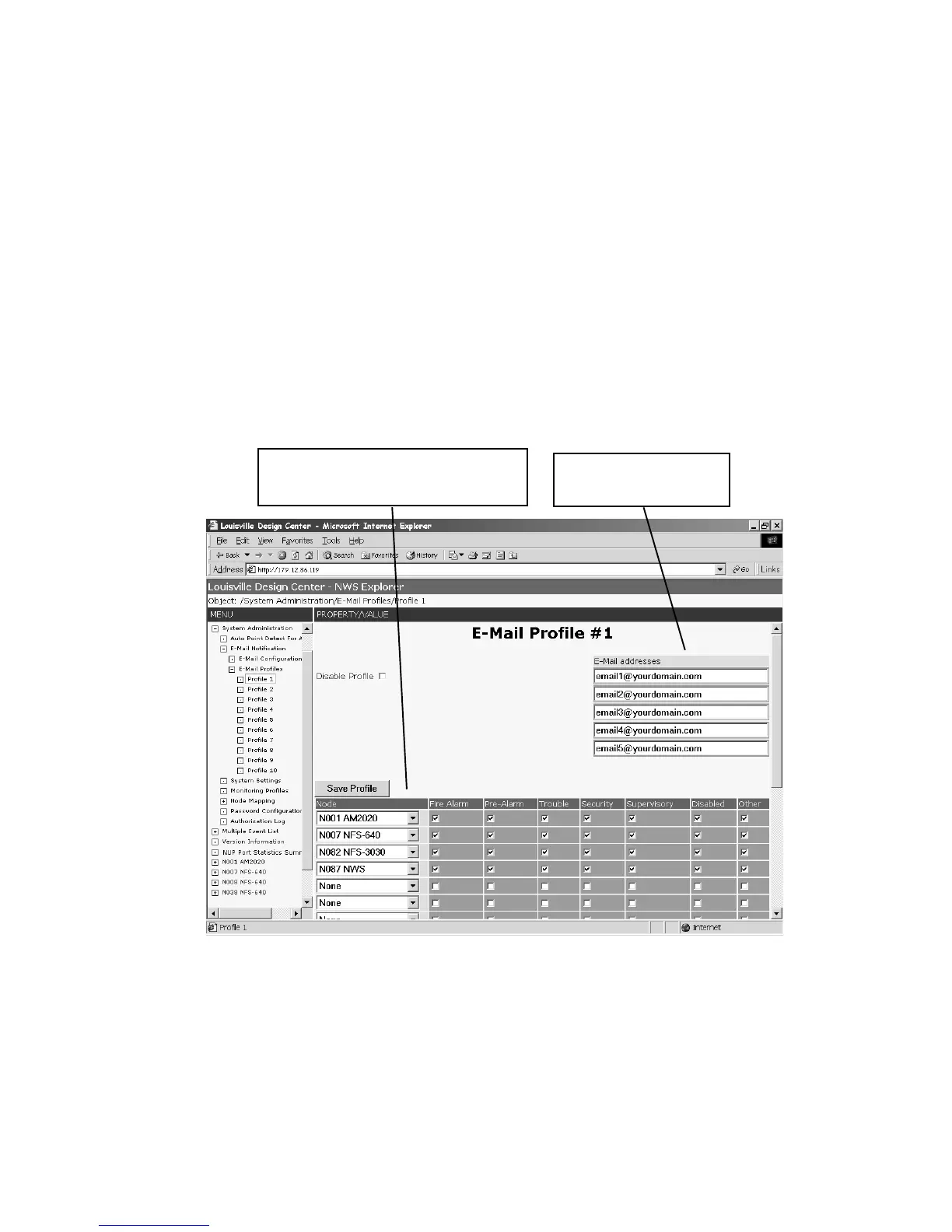NFN Web Server User’s Manual PN 51990:A2 12/02/03 33
CONFIGURING E-MAIL PROFILES
Profiles define the e-mail addresses of the recipients assigned that profile, along with the nodes and event types that
will initiate an e-mail message. Profiles filter e-mail notification by event type. The six event types are Fire Alarms,
Pre-Alarms, Securities, Supervisories, Troubles, and Other.
To access E-mail Profiles, from the menu hierarchy on the left, click on System Administration, then click on E-mail
Profiles to expand the selection to display the ten profiles.
1. Select the profile to define from the list on the left.
2. Enter the e-mail addresses to be included in the profile for notification.
3. Choose the node (panel type) to be included for email notification.
4. Choose the event types to be included for email notification. Note that these are set on a per-node basis.
5. Configure custom messages (see Figure 4.3.2-3).
5. After making all settings for the profile, click on Save Profile to apply the settings.
Disable Profile - By checking the Disable Profile option, this will prevent e-mails from being sent for this profile until
the box is un-checked. Profiles are enabled by default.
Figure 4.3.2-2: E-mail Profile Configuration
Each profile can define up to ten nodes that
will be included in e-mail notification. This
includes an “all nodes” setting as well.
Each profile can define up to
five e-mail addresses to which
the profile will apply.
www.PDF-Zoo.com
