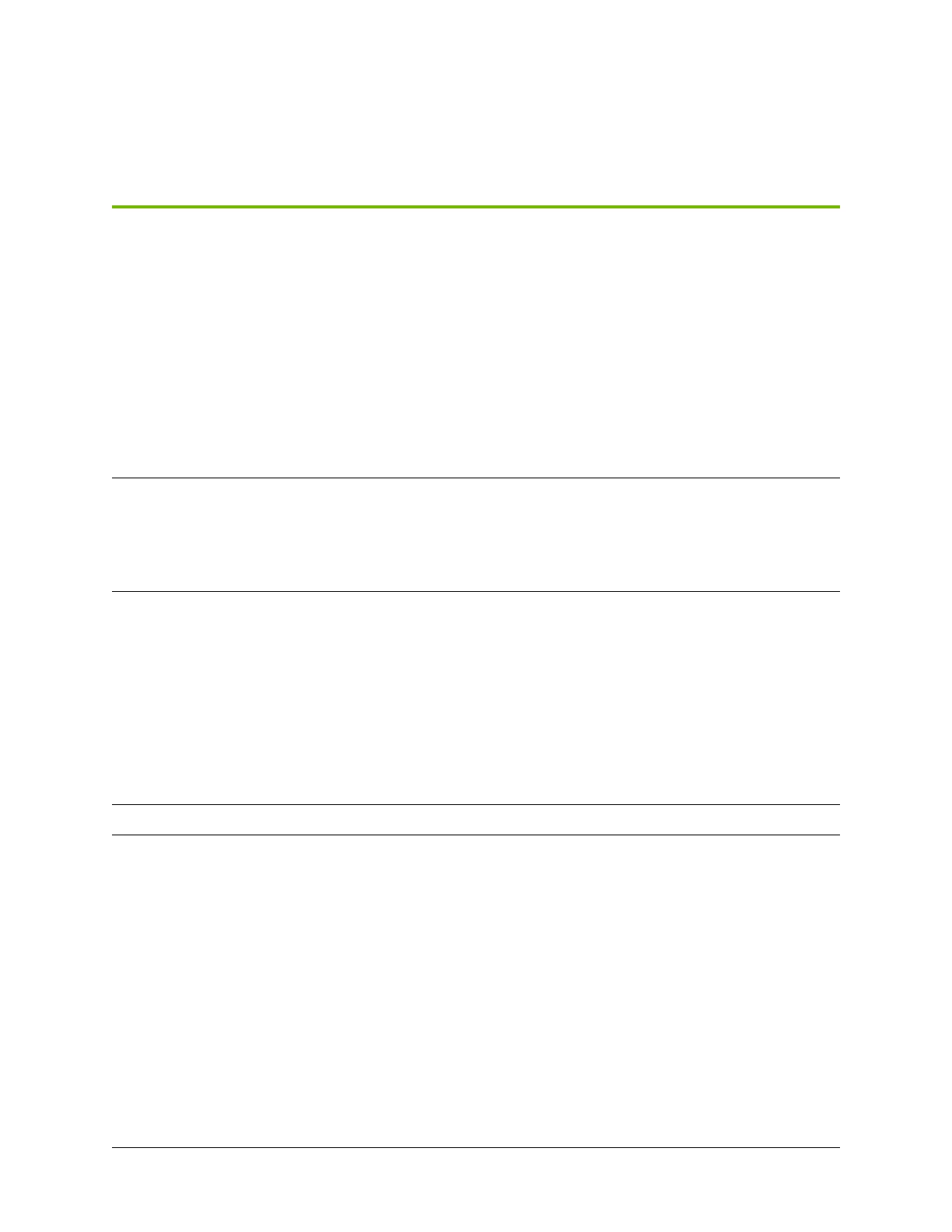Chapter 2. Connecting to the DGX H100
2.1. Connecting to the Console
Connect to the DGX H100 console using either a direct connection or a remote connection through
the BMC.
Important: Connect directly to the DGX H100 console if the DGX H100 system is connected to a
172.17.xx.xx subnet.
DGX OS Server software installs Docker Engine which uses the 172.17.xx.xx subnet by default for
Docker containers. If the DGX H100 system is on the same subnet, you will not be able to establish a
network connection to the DGX H100 system.
Refer to Conguring Docker IP Addresses in the NVIDIA DGX OS 6 User Guide for instructions on how
to change the default Docker network settings.
2.1.1. Direct Connection
At the front or the back of the system, you can connect a display to the VGA connector and a keyboard
to any of the USB ports.
Note: The display resolution must be 1440x900 or lower.
17
