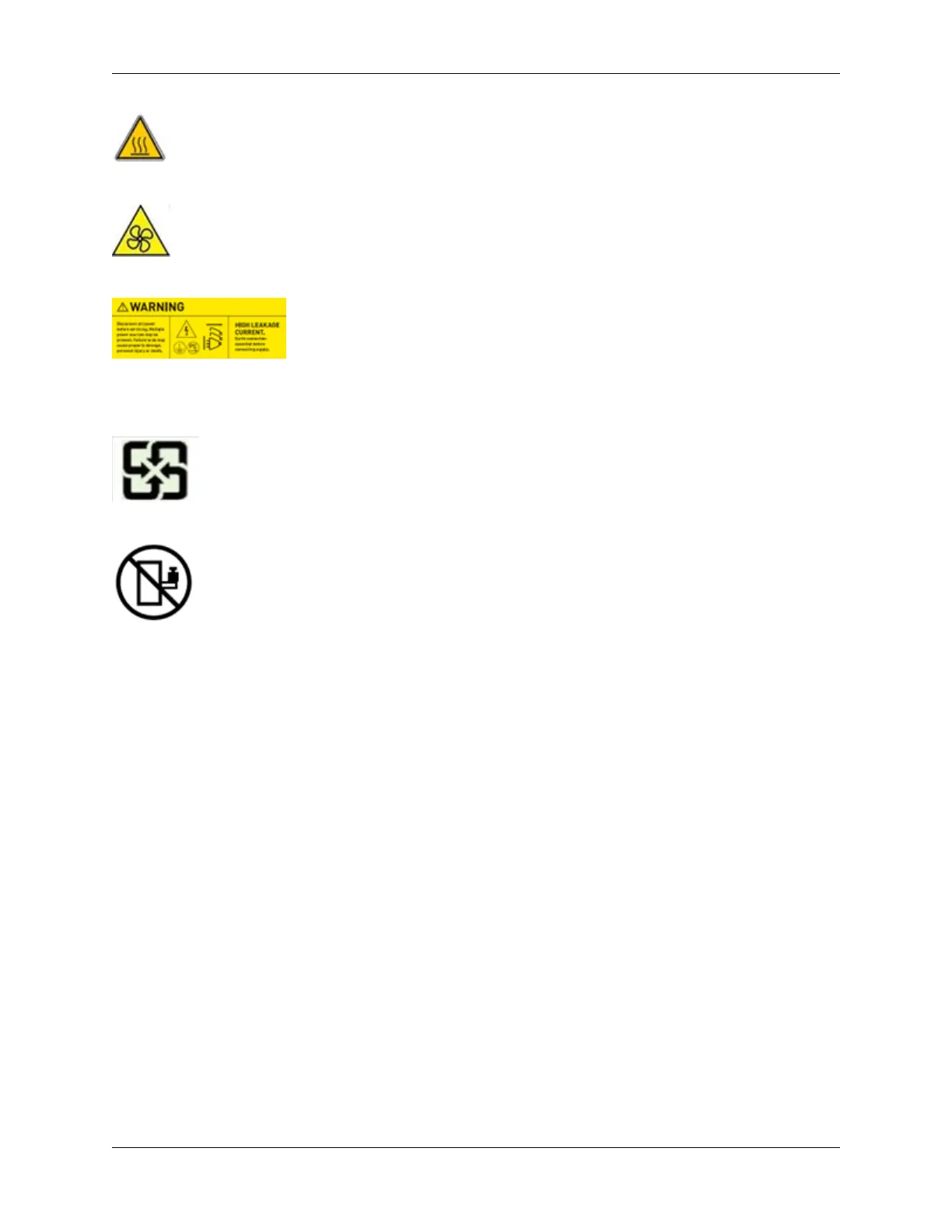NVIDIA DGX H100 User Guide
Indicates hot components or surfaces
Indicates do not touch fan blades, may result in injury.
Shock hazard: The product might be equipped with multiple power cords. - To remove all hazardous
voltages, disconnect all power cords. - High leakage current ground (earth) connection to the Power
Supply is essential before connecting the supply.
Recycle the battery.
The rail racks are designed to carry only the weight of the server system. Do not use rail-mounted
equipment as a workspace. Do not place additional load onto any rail-mounted equipment.
9.3. Intended Application Uses
This product was evaluated as Information Technology Equipment (ITE), which may be installed in of-
ces, schools, computer rooms, and similar commercial type locations.
The suitability of this product for other product categories and environments (such as medical, in-
dustrial, residential, alarm systems, and test equipment), other than an ITE application, may require
further evaluation.
9.4. Site Selection
Choose a site that is:
▶ Clean, dry, and free of airborne particles (other than normal room dust).
▶ Well-ventilated and away from sources of heat including direct sunlight and radiators.
▶ Away from sources of vibration or physical shock.
64 Chapter 9. Safety
