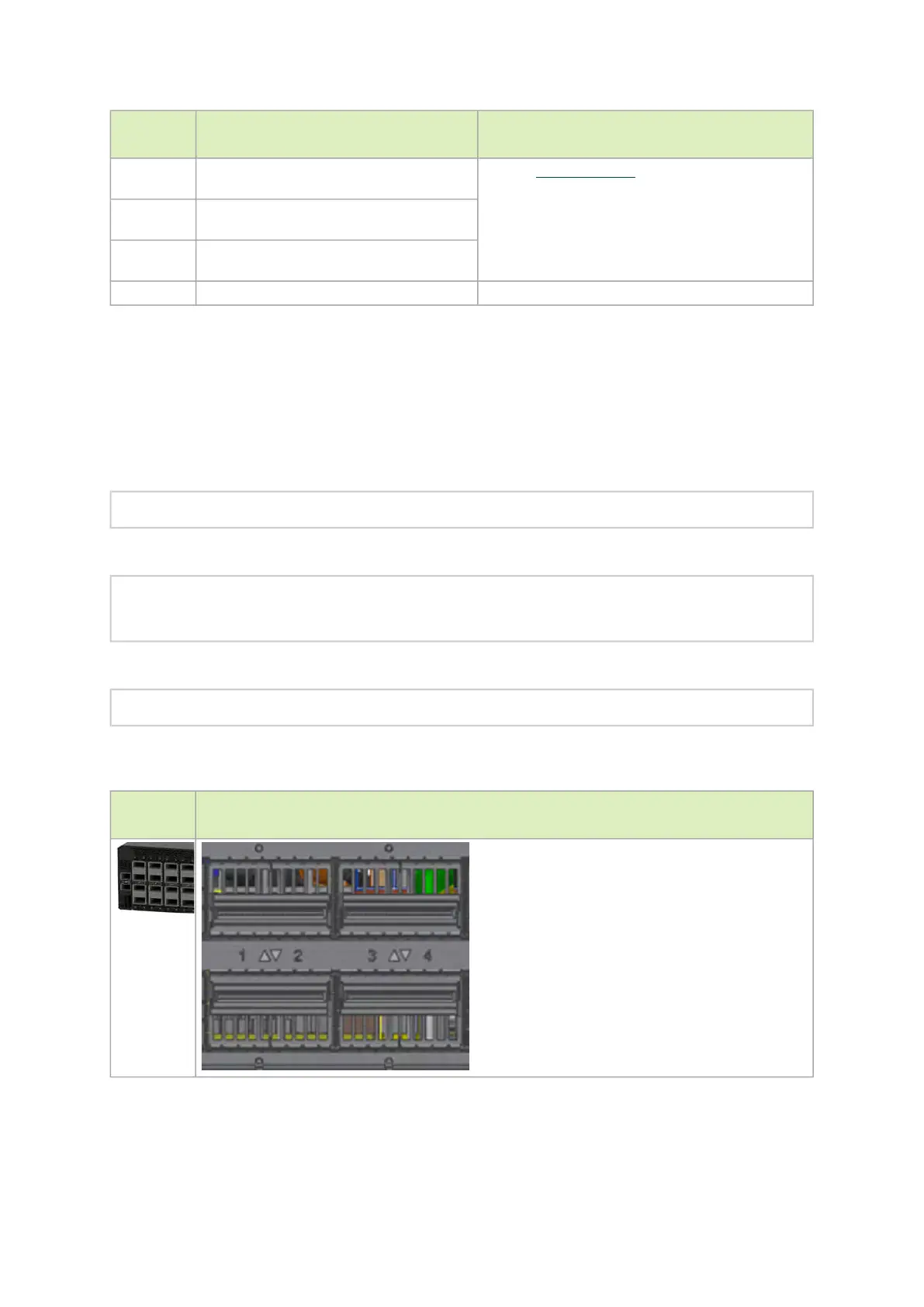LED
Behavior
Description Action Required
Flashing
Green 1Hz
AC Present, Standby – On, Main Output -
Off
Refer to Troubleshooting
. For further assistance,
call your NVIDIA representative.
Flashing
Amber 1Hz
PSU warning - events where the PSU
continues to operate
Solid Amber PSU failure (voltage, current, temperature
or fan related issue)
Off No AC power to all power supplies. Plug in the AC cor
Unit Identification LED
The UID LED is a debug feature, that the user can use to find a particular system within a cluster by
turning on the UID blue LED.
To activate the UID LED on a switch system, run:
switch (config) # led MGMT uid on
To verify the LED status, run:
switch (config) # show leds
Module LED Status
--------------------------------------------------------------------------
MGMT UID Blues
To deactivate the UID LED on a switch system, run:
switch (config) # led MGMT uid off
Port LEDs
SN5400
Port LEDs
SN5600 Port LEDs
*The figures are provided for Illustration purposes only. The design may slightly vary in different
systems.