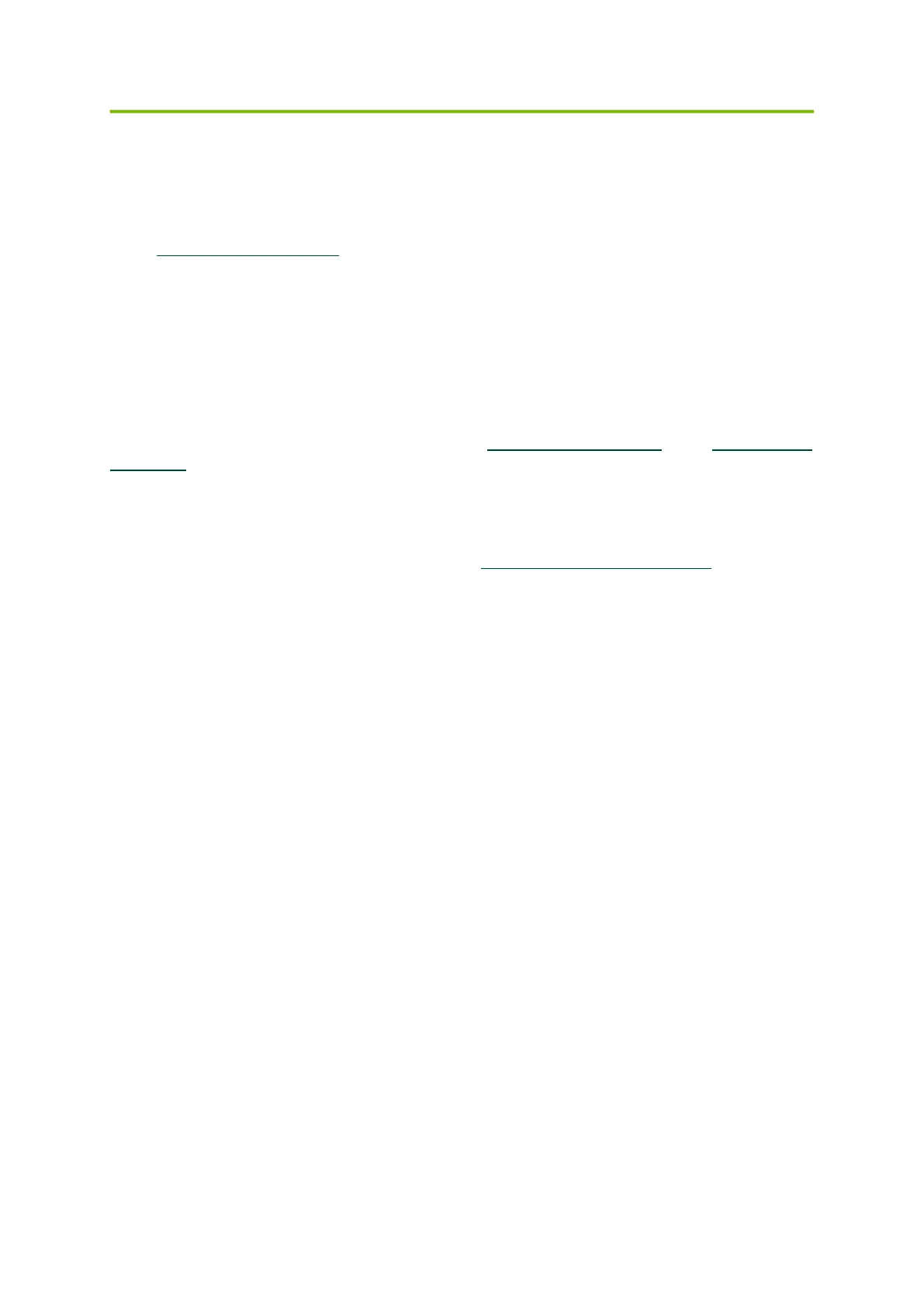•
•
Software Management
The SN5000 series switches are available out of the factory in two different flavors:
Pre-installed with NVIDIA Cumulus Linux, that is providing a rich routing functionality for
large-scale applications. For Cumulus Linux software management instructions, refer to the
Cumulus Linux User Guide
.
Bare metal including ONIE image, installable with any ONIE-mounted OS.
Software Upgrade
Cumulus Linux Software Upgrade
For Cumulus Linux software upgrade instructions, see Upgrading Cumulus Linux
in the Cumulus Linux
User Guide.
SONiC Software Upgrade
For SONiC software upgrade instructions, log into the
NVIDIA Enterprise Support Portal, and go to
Downloads → Switches and Gateways → Switch Software → SONiC → Documentation Tab.
Switch Firmware Update
The systems do not require firmware updating. Firmware updating is done through themanagement
software.