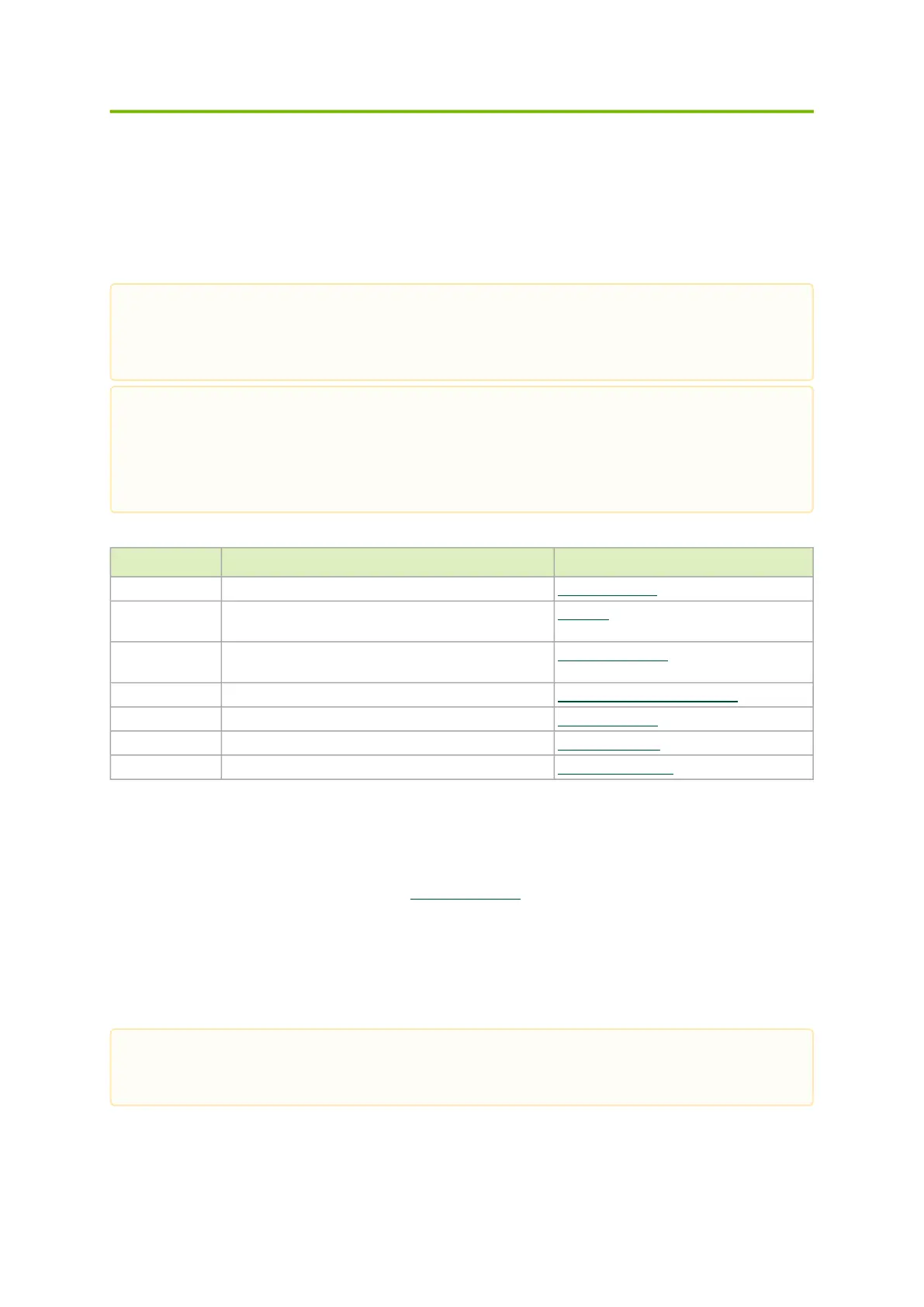Installation
System Installation and Initialization
Installation and initialization of the system require attention to the mechanical, power, and thermal
precautions for rack-mounted equipment.
The installation procedure for the system involves the following phases:
Step Procedure See
1 Follow the safety warnings Safety Warnings
2 Pay attention to the air flow consideration within
the system and rack
Air Flow
3 Make sure that none of the package contents is
missing or damaged
Package Contents
4 Mount the system into a rack enclosure 19" System Mounting Options
5 Power on the system Initial Power On
6 Perform system bring-up System Bring-Up
7 [Optional] FRU replacements FRU Replacements
Safety Warnings
Prior to the installation, please review the Safety Warnings
. Note that some warnings may not apply
to all models.
Air Flow
NVIDIA systems are offered with two air flow patterns:
The rack mounting holes conform to the EIA-310 standard for 19-inch racks. Take
precautions to guarantee proper ventilation in order to maintain good airflow at ambient
temperature.
Unless otherwise specified, NVIDIA products are designed to work in an environmentally
controlled data center with low levels of gaseous and dust (particulate) contamination.
The operation environment should meet severity level G1 as per ISA 71.04 for gaseous
contamination and ISO 14644-1 class 8 for cleanliness level.
The SN5400 and SN5600 systems are currently offered with one airflow type only -
Connector side inlet to power side outlet.