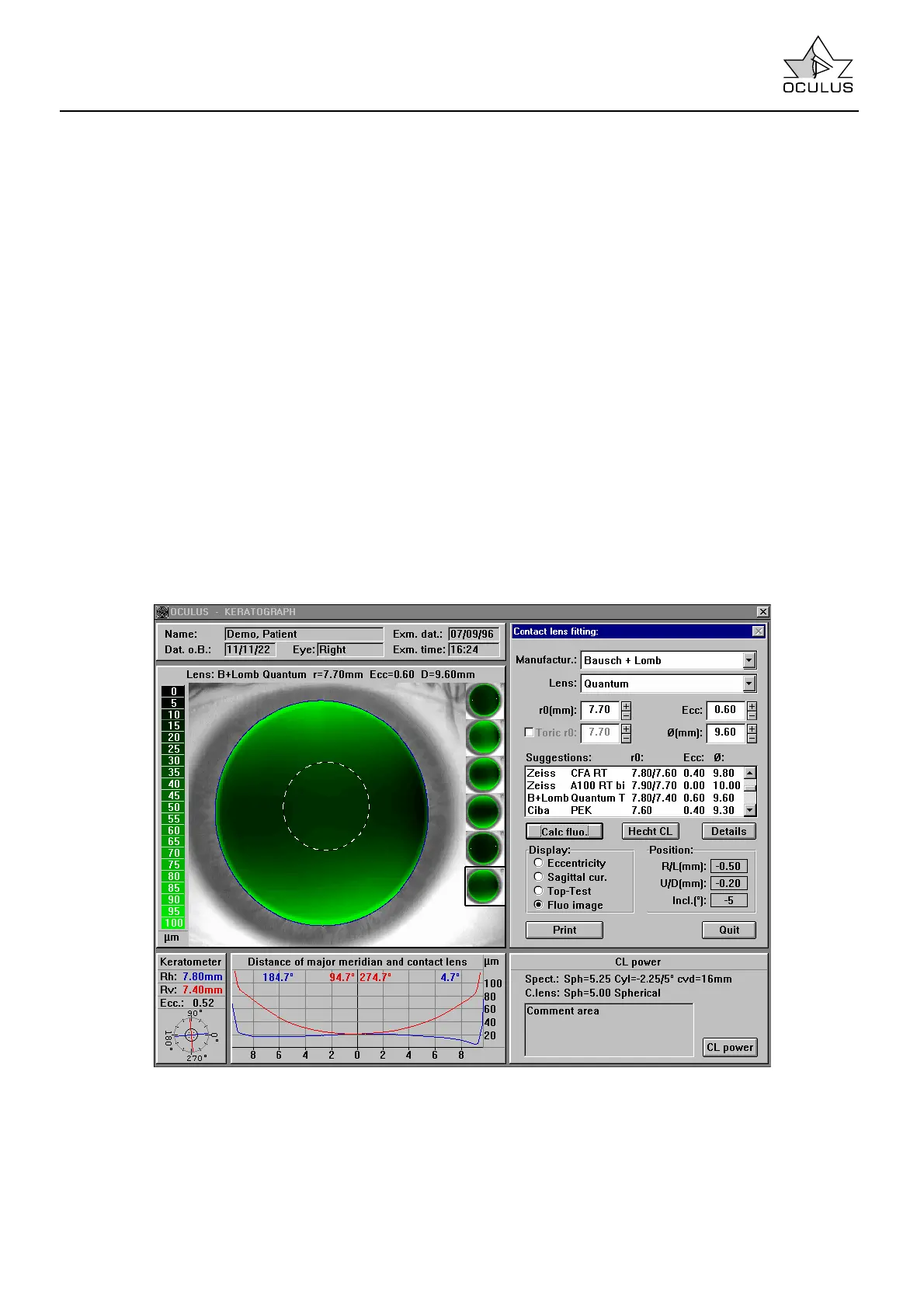Page 50
Instruction Manual Easygraph
7.5.3.2 Fluo Image Simulation / [Calc. fluo.]
Activating the [Calc. fluo.] key causes a fluo image
simulation to be carried out. Here the following
parameters are calculated:
• Distance of major meridians to the contact
lens (at the lower left).
This display permits a good evaluation of the
adjustment, since the curve profile makes it easy
to see whether the adjustment has been flat,
steep or parallel. The curve bends upwards if
adjustment is flat, downwards if it is steep, and
runs horizontally in the case of parallel
adjustment.
• Fluo image simulation of the contact lens on
the eye
Here the program calculates distances between
lens and cornea over the entire area of the
contact lens and presents the results in different
shades of green. The meaning of the various
shades can be inferred from the green color bar.
Above the fluo image is a description of the
contact lens used for the simulation.
After the first fluo image simulation a field titled “CL
power” appears at the bottom right. Here the power
values of the contact lens can be calculated as a
function of the patient’s spectacle power and the
type of lens. Activate the [CL power] button to start
this “CL Power Calculation”-Module (cf. 7.5.3.3
page 55).
As the fluo image overwrites the keratometer data,
these are now displayed at the bottom left.
The “Display” field enables you to select the
information to be displayed in the fluo image field
(top left):
• the eccentricity table
(for different peripheral angles)
• a table of sagittal radii
(for different peripheral angles)
• the Top Test (cf. 7.5.3.2.5 page 53)
• or the fluo image simulation
To print the current presentation, click [Print].
