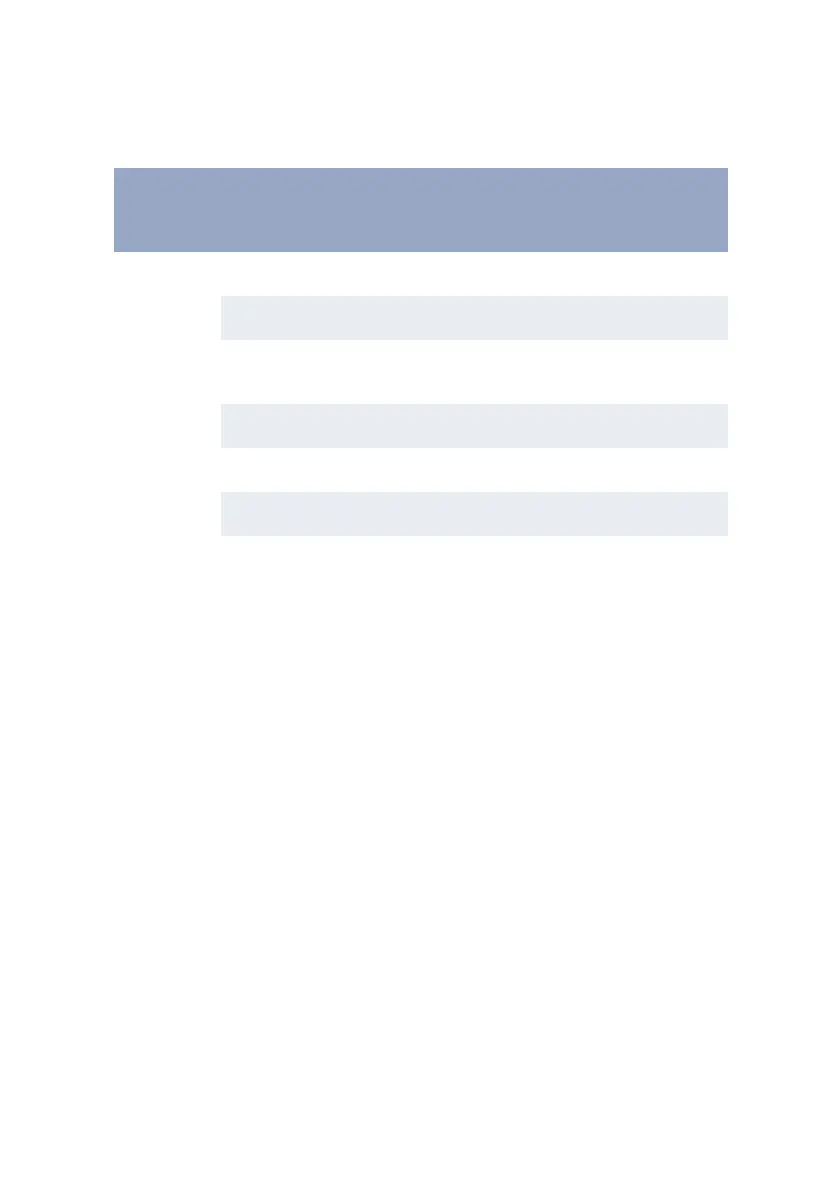OPERATOR PANELS > 17
The meaning of the indicator LEDs when they flash (x) is summarized as
follows:
CONTROL BUTTON
The primary functions of the control button are activated by pressing the
switch momentarily and releasing. The primary functions are as follows:
> Turning the printer off-line.
> Turning the printer on-line (ready).
> Resuming printing after a paper error, paper jam, print overrun,
page overflow, or receiving buffer overflow.
> Interrupting data processing when the printer is receiving and
processing data.
> Resuming data processing.
The secondary functions of the control button are activated after turning
the printer off line, then pressing and holding the switch for at least two
seconds before releasing. The secondary functions are as follows:
Flash type Ready
LED
(Green)
Manual feed
LED
(Amber)
Error
LED
(Amber)
Meaning
Flash 1 –
slow blink
x The printer is processing data when
printing has been suspended.
x The image drum requires changing
or toner is low.
Flash 2 —
blink
x The printer is receiving and
processing data during printing or
the printer is resetting itself.
x The printer is requesting manual
paper feed.
x There is a printing error, problem
with paper or a cover open.
x x x There is a minor error with the
printer.
Flash 3 —
rapid blink
x x x There is a major error with the
printer.