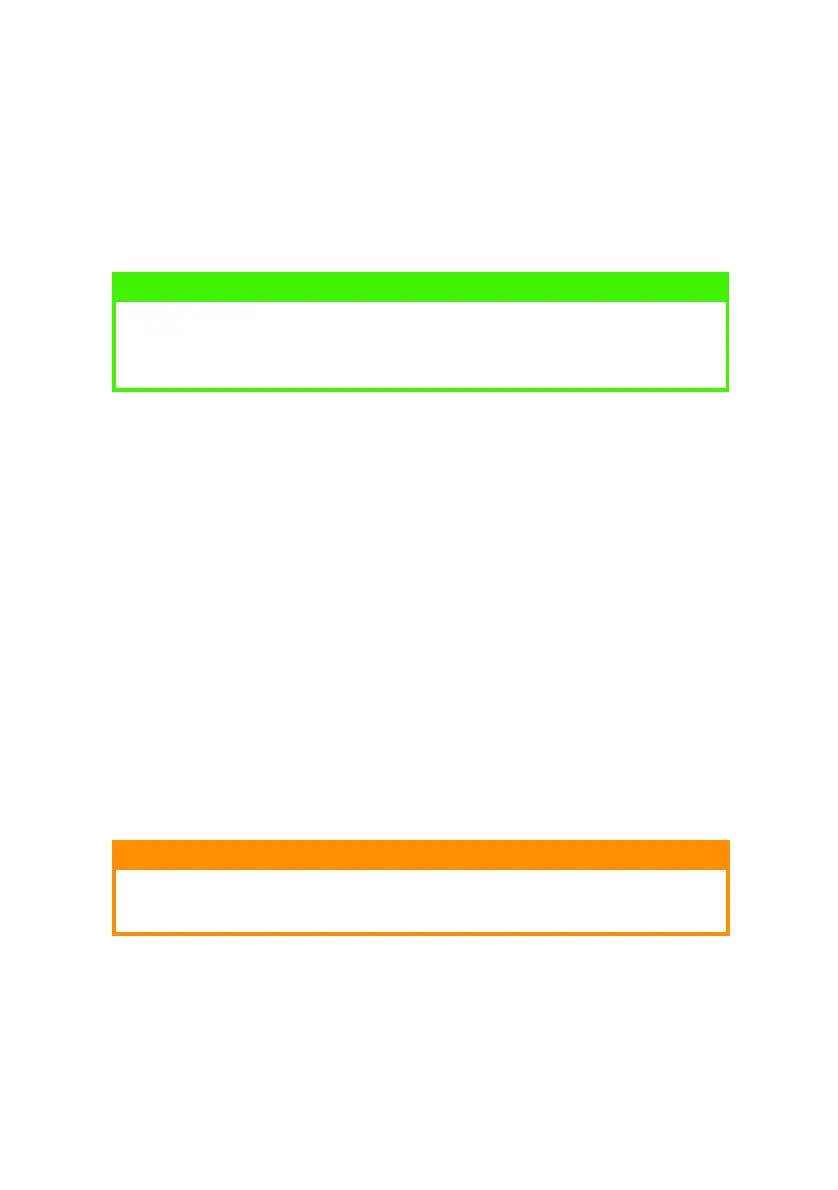PAPER RECOMMENDATIONS > 40
PAPER FEED, SIZE AND MEDIA SETTING
The process used to fuse (fix) the printed image to the paper involves a
mixture of pressure and heat. Too much heat will cause lightweight paper
to crease or curl, and corrugations in transparencies. Too little heat will
cause the image not to fuse fully into heavyweight paper.
B4100, B4250
The print quality for different types of paper is adjusted by changing the
media type as follows:
1. Start the Status Monitor.
2. Click on [Printer Setup] tab - [Printer Menu] button - [Paper] tab.
Click on the button for the paper tray being used. Adjust the
media type to the required setting and, if necessary, the paper size
to the size of the paper being used.
3. Click on the [Apply] button, [Close] button then [OK] button to
set the printer to the new media type and printing quality.
Printing transparencies
When printing transparencies, the manual feed must be used and the
media type changed to transparencies as follows
:
1. Open the manual feed on the printer and place the transparency
face up between the paper guides.
2. Adjust the paper guides to the width of the transparency.
NOTE
Although media properties can be set in the printer driver for particular jobs,
when filling a tray with media it is recommended that you manually set the
printer to match the media as described here.
CAUTION!
Damage to the printer may occur if the incorrect setting is used when
printing transparencies.