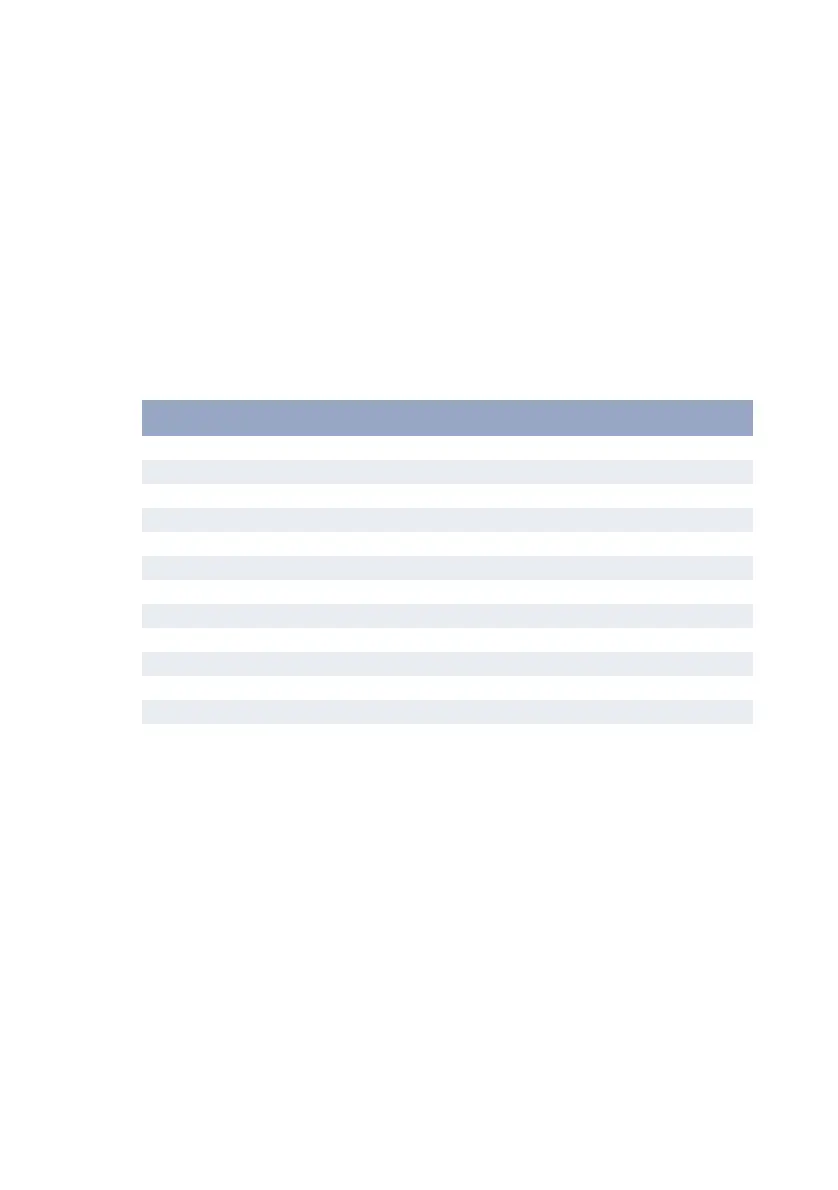SPECIFICATIONS > 84
NOTES/SYMBOLS/TERMS
Notes:
1. When an optional second paper tray is used, the original tray is
referred to as Tray 1 and the optional tray as Tray 2.
2. It is not possible to use custom paper sizes with the PS driver.
3. Tray 2 can accommodate paper with width of 5.83 to 8.5 inches
(148 to 216mm) and length of 8.26 to 12.4 inches (210 to
316mm).
4. Paper less than 8 inches (210mm) long should be ejected face up.
Symbol/Term Meaning
T1 Paper Tray 1
T2 Paper Tray 2 (optional)
MF Manual Feed Tray
FU Face Up printing from the rear of the printer
FD Face Down printing from the top of the printer
W, L Width, Length in mm
L Light paper weight: 16 lb. (60g/m²)
ML Medium Light paper weight: 18-19lb. (67 - 71g/m²)
M Medium paper weight: 20-24lb. (75 - 90g/m²)
MH Medium Heavy paper weight: 25-27lb. (94 - 101g/m²)
H Heavy paper weight: 28-32lb (105 - 120g/m²)
o Can be used
x Cannot be used