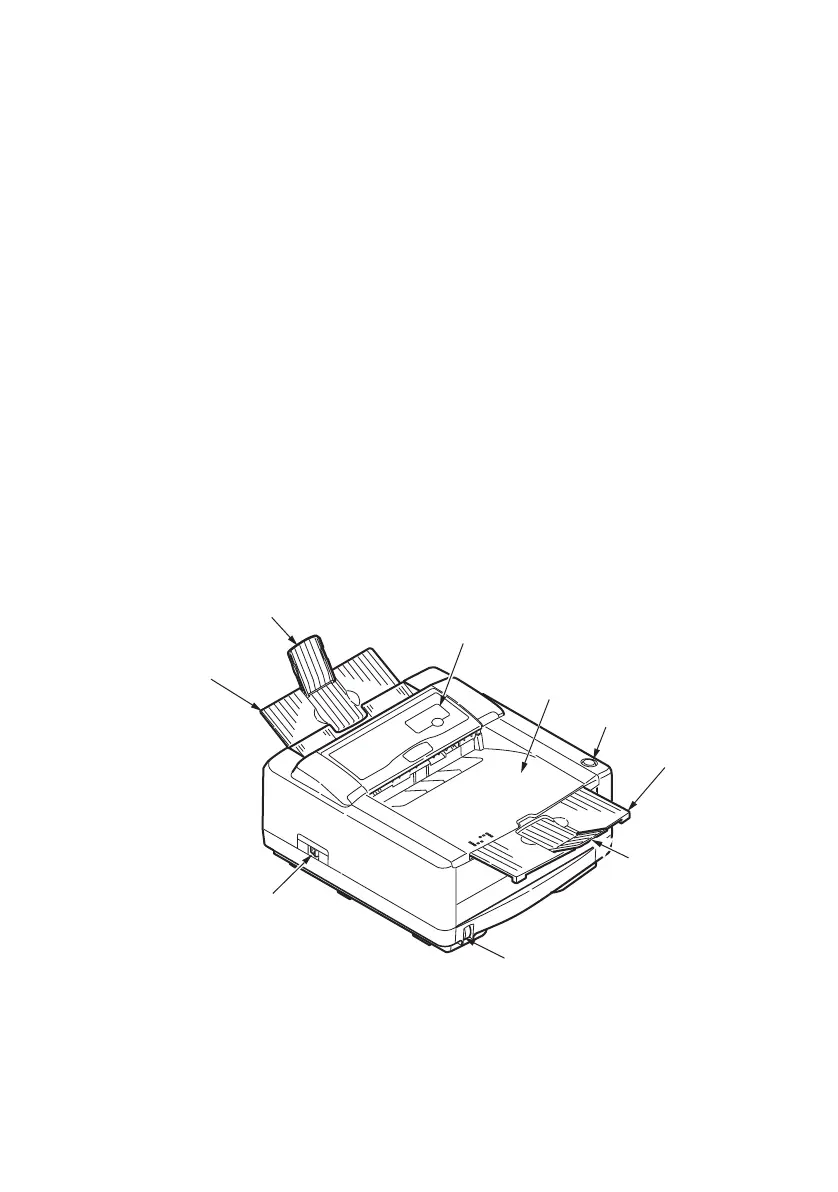B4400/B4600 User’s Guide – Printer components > 13
P
RINTER
COMPONENTS
Apart from the Operator panels, which are described in the next
chapter, the B4400, B4400n, B4600, B4600n, B4600PS and
B4600nPS printers look similar from the outside. The important
components are identified in the representations below.
1. Operator panel (B4400 shown)
2. Output Stacker (150 sheets, face down)
3. Top cover release button
4. Output Stacker extension
5. Output Stacker extension paper guide
6. Paper Tray content indicator
7. ON/OFF switch
8. Rear Output Stacker (50 sheets, face up)
9. Rear Output Stacker paper guide
1
2
3
4
5
6
7
8
9