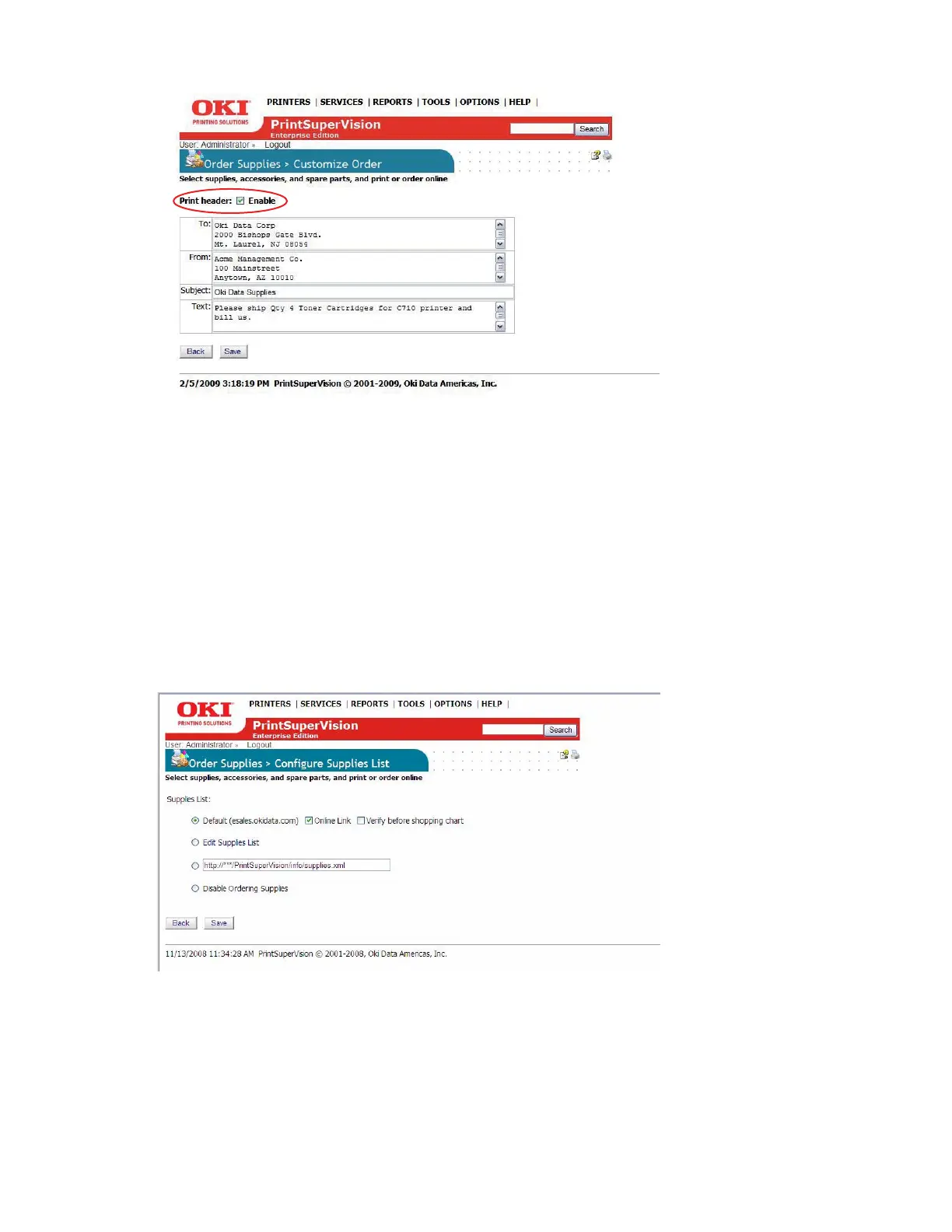52 • Configuring the Ordering of Supplies
3. Select the Print Header Enable check box to add the pre-configured information to each
printable supplies order page.
4. Click Save to return to the Order Supplies page.
Configuring the Supplies List
There are four options to configure the supplies list that is integrated into the PSV application. You
can:
• Use the existing supplies list which obtains its information from
http://esales.okidata.com
• Edit and add to the existing supplies list
• Point PSV to another list
• Disable supplies ordering entirely
Default
Selecting Default continues to use the supplies list that is provided with the PSV application. As
an added convenience you may want to allow your users to verify the ordering information before