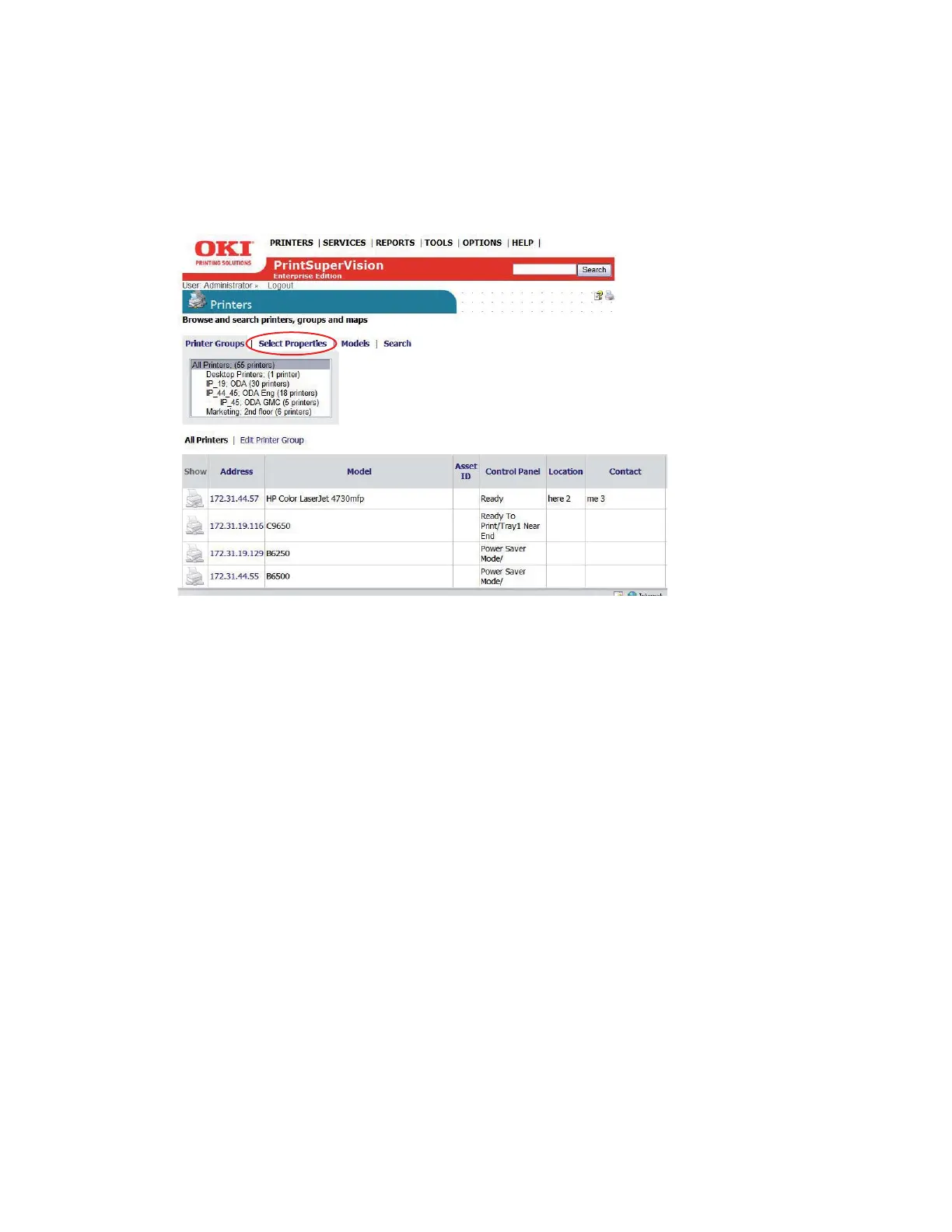70 • Performing Day to Day Tasks
Changing the Device Properties Displayed
At any time, you may customize the device properties you wish to display on the Printers Page,
with the exception of IP address which is always displayed.
1. Select Printers from the main menu.
2. Select Printers from the drop down menu.
3. Click the Select Properties link located just above the list of groups.