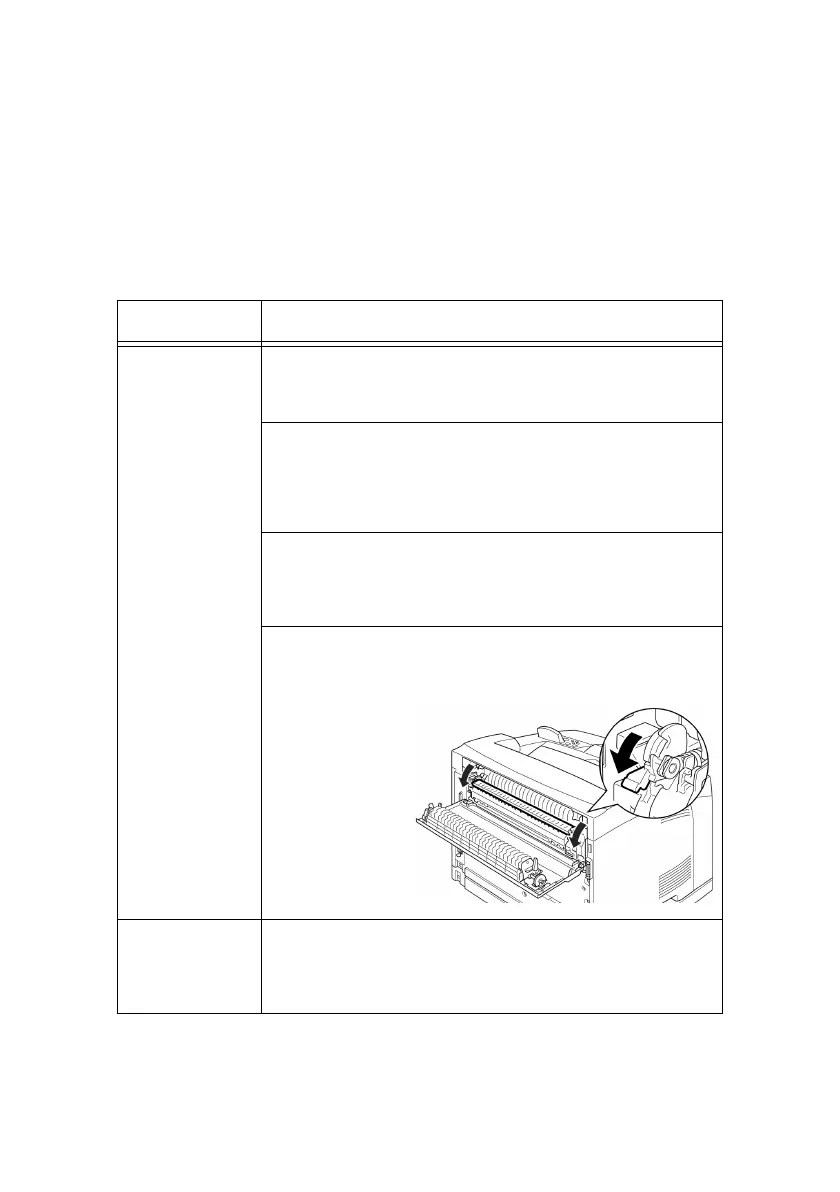B6250 User’s Guide> 104
When the Print Quality is Poor
When the print quality is poor, select the closest symptom from the
following table to rectify the problem.
If the print quality does not improve after carrying out the
appropriate action, contact service.
Symptom Reason/Action
Printing is light.
(faded, blurred).
The paper is damp. Replace with paper from a new ream.
“ Loading Paper” (P. 40)
The drum/toner cartridge is defective/damaged or there is no
more toner inside the cartridge. Replace with a new drum/
toner cartridge.
“ Replacing the Drum/Toner Cartridge” (P. 118)
The Toner Saving feature is on. Uncheck the [Toner Saving]
checkbox on the [Graphics] tab of the printer driver.
Online Help for the printer driver
Levers on both sides of the fuser unit are raised. Open cover B
of this printer and push down the levers at both ends of the
fuser unit.
Black spots or
streaks are
printed.
The drum/toner cartridge is defective or damaged. Replace
with a new drum/toner cartridge.
“ Replacing the Drum/Toner Cartridge” (P. 118)