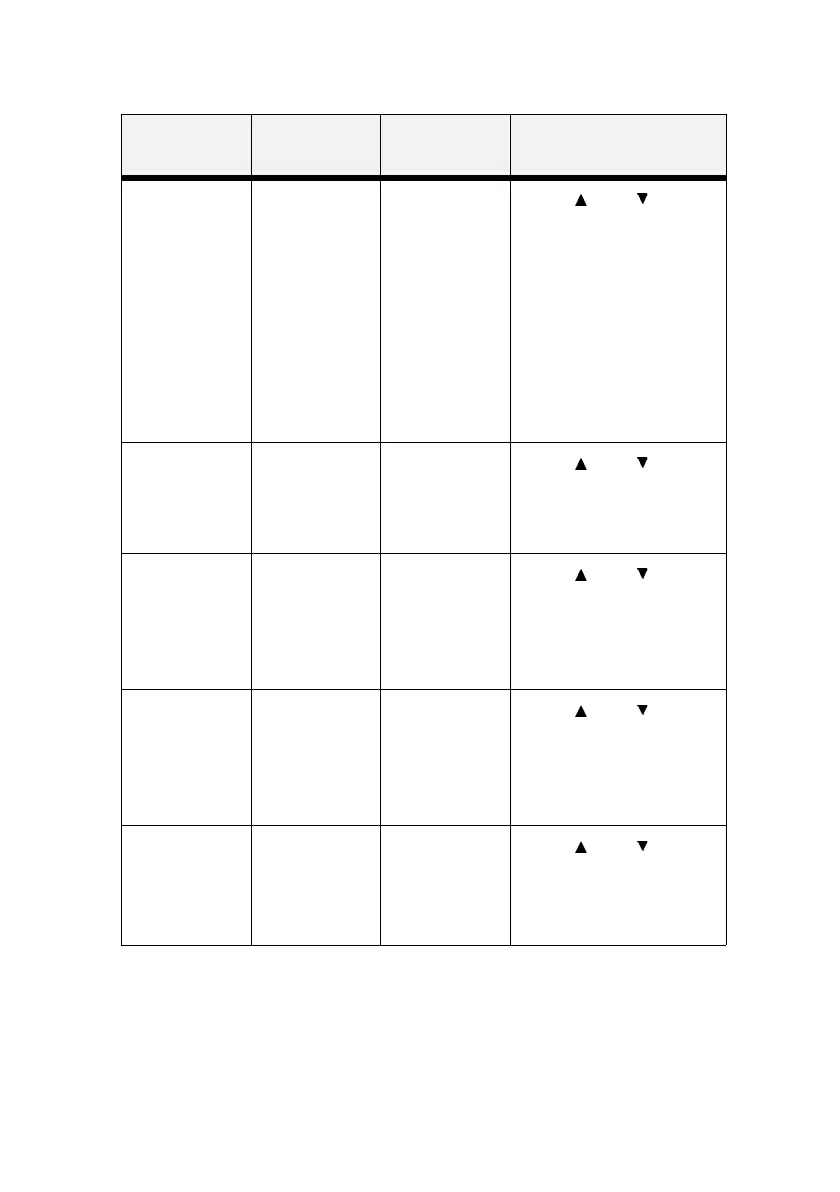B6250 User’s Guide> 68
CR Function
This submenu
allows you to
define the
action
prompted by a
carriage
return—a
carriage return
equals either a
carriage return
alone, or a
carriage return
and a line feed
together.
CR CR
CR+LF
Press < > or < >
buttons to toggle between
CR and CR+LF.
Press <SELECT> to save the
selection.
Form Length
This submenu
allows you to
choose the
paper length.
11 inch 11 inch
11.7 inch
12 inch
Press < > or < >
buttons to scroll through the
selections.
Press <SELECT> to save the
selection.
Top Posi tio n
This submenu
allows you to
shift the image
down in 0.1
inch
increments.
0 inch 0 inch
0.1 inch
0.2 inch
| |
1.0 inch
Press < > or < >
buttons to scroll through the
selections.
Press <SELECT> to save the
selection.
Left Margin
This submenu
allows you to
shift the image
to the right in
0.1 inch
increments.
0 inch 0 inch
0.1 inch
0.2 inch
| |
1.0 inch
Press < > or < >
buttons to scroll through the
selections.
Press <SELECT> to save the
selection.
Fit To Letter
This submenu
allows you to fit
the image to
letter size
paper.
Disable Disable
Enable
Press < > or < >
buttons to scroll through the
selections.
Press <SELECT> to save the
selection.
Submenus Default
Setting
Available
Settings
Procedure for
Changing Setting