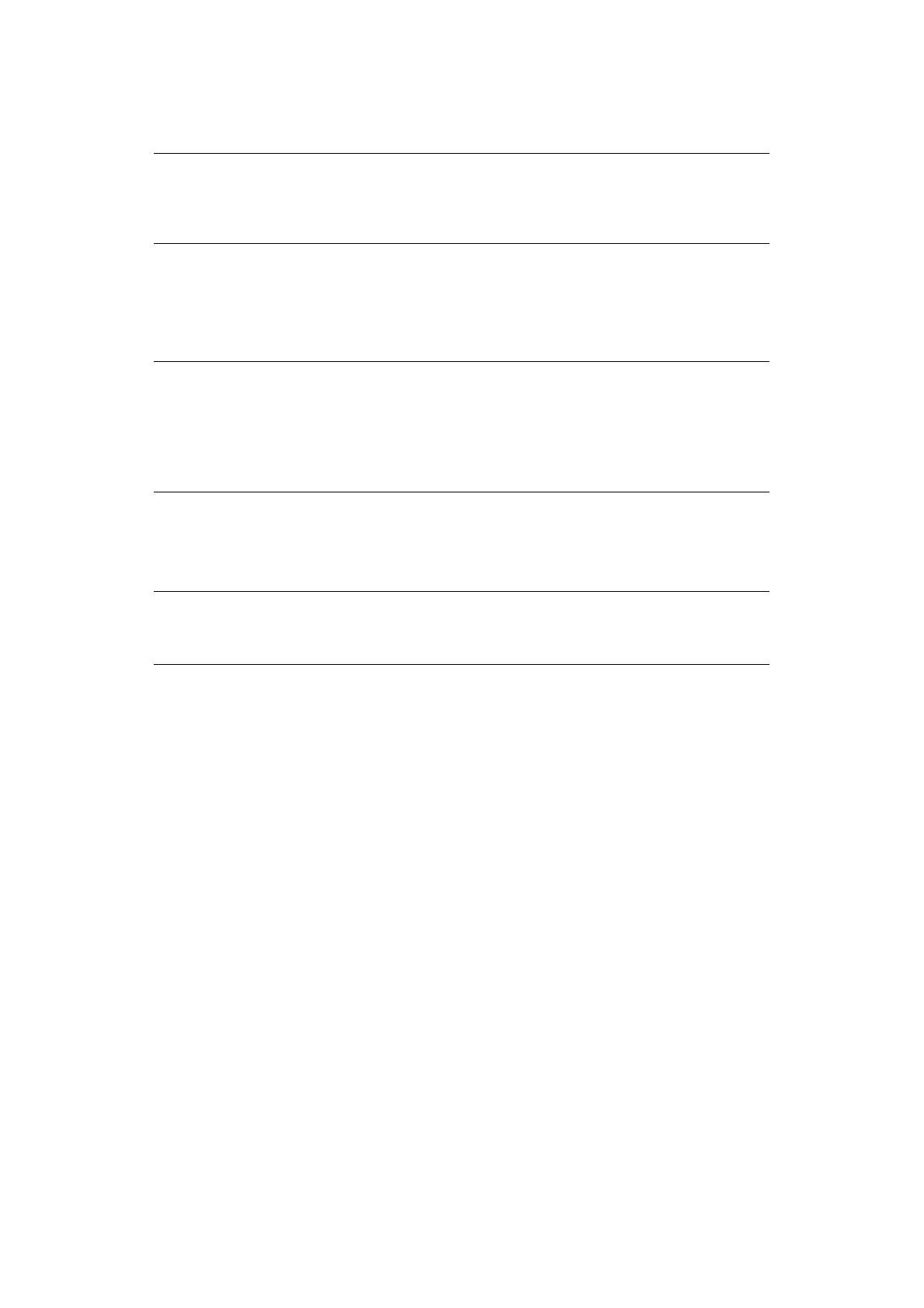Getting Started > 12
Power Save button on the control panel. The Power Save button illuminates while in
Power Save Mode.
S
LEEP
MODE
Your machine transitions from power saving mode to sleep mode after a set period of time.
In sleep mode the power consumption of the device is minimal. The Power Save button
blinks while in sleep mode.
R
ETURNING
TO
STANDBY
MODE
To return the machine to standby mode from power save or sleep mode, press the Power
Save button on the control panel.
NOTE
By default, the time interval to enter power saving mode is set to 30 minutes.
You can change the time interval by pressing the Setting button on the
control panel. Then select Sys Config Menu > Power Save Time.
NOTE
> The machine will not enter sleep mode if an error occurs and the machine
requires attention.
> By default, the time interval to enter sleep mode is set to 10 minutes. You
can change the time interval by pressing the Setting button on the
control panel. Then select Sys Config Menu > Sleep Time.
NOTE
When your machine receives a print job, it automatically returns to standby
mode.