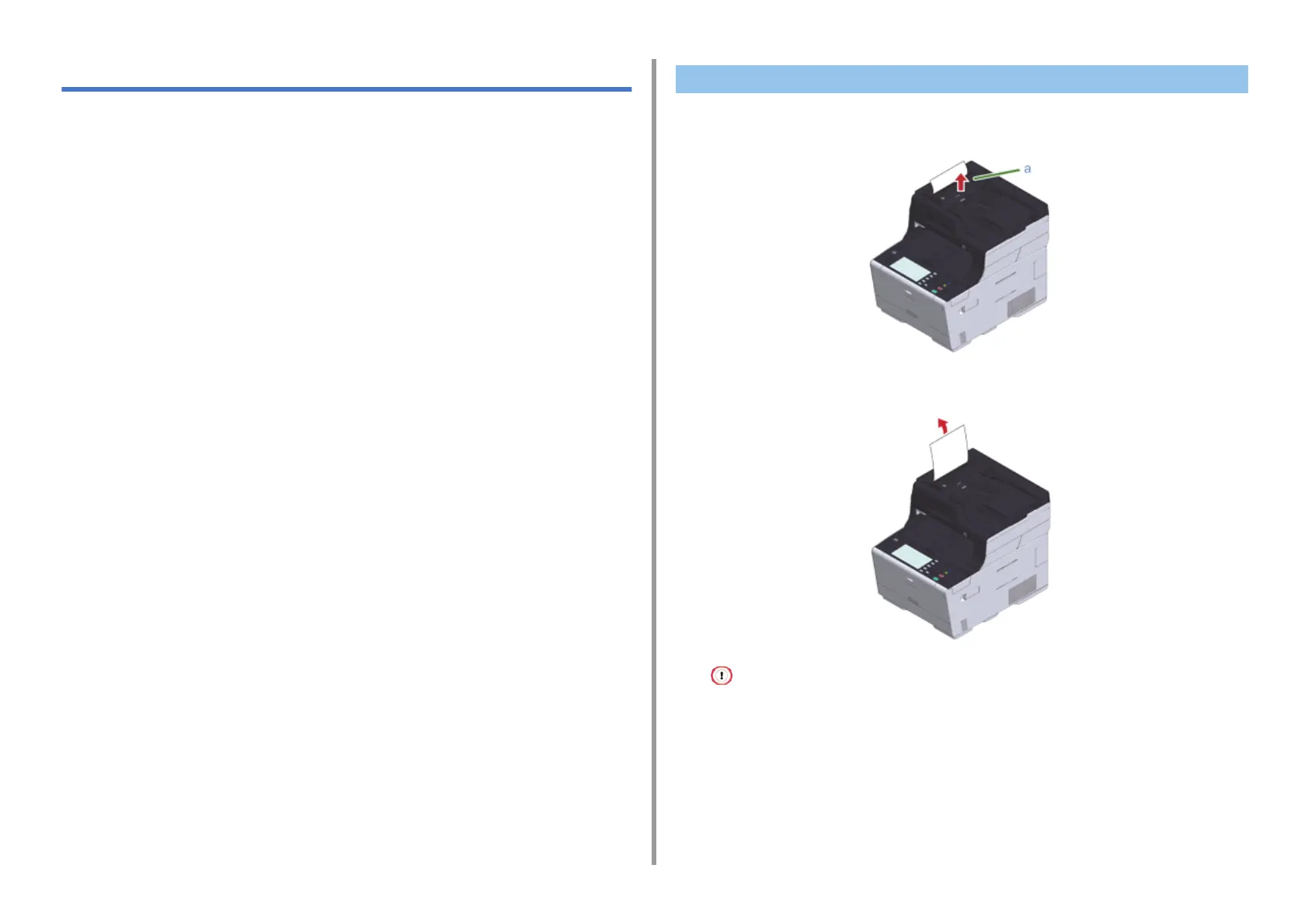- 161 -
9. Troubleshooting
If a Document Jam Occurs
• If a Document is Visible in the Paper Path
• If a Document Jams in the ADF (Automatic Document Feeder)
1
Open the ADF cover (a).
2
Pull out the document upward.
Sticky notes and labels attached on the documents may cause a document jam.
When using the ADF, remove sticky notes or labels from the document. If removing labels is unavailable, use the
document glass.
3
Close the ADF cover (a).
Remove the document on the document tray, and then close the ADF cover.
Otherwise, documents may be torn or folded.
If a Document is Visible in the Paper Path