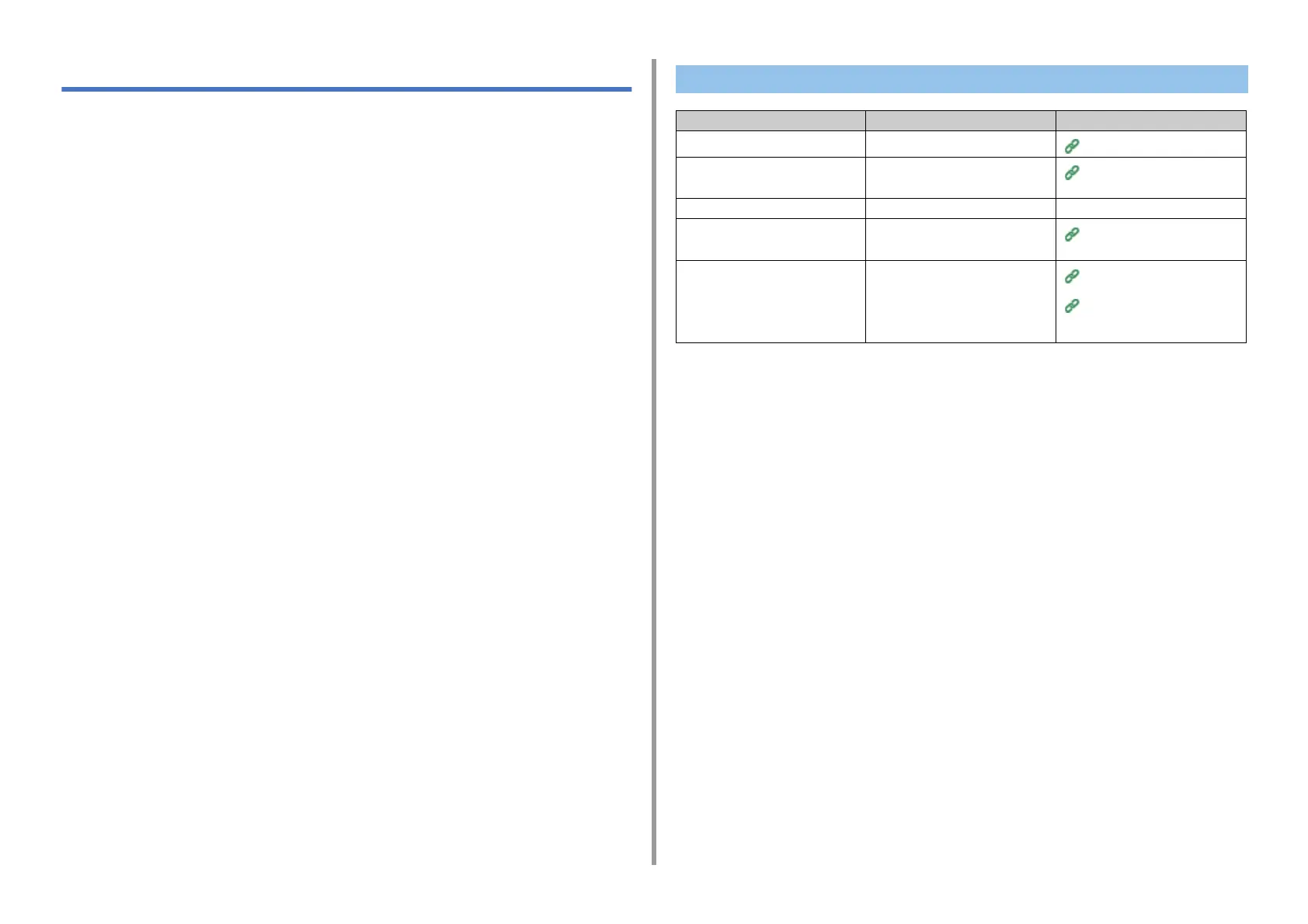- 168 -
9. Troubleshooting
Scan Problems
• Unable to Scan
Unable to Scan
Point to check Solution Reference
Is the machine turned off? Turn the machine on.
Turning the Machine On
Is the cable connected to the
machine?
Check the cable connections, and
then connect the cables properly.
Connecting This Machine to a
Computer
Is there any damage to the cable? Change the cable. -
Is the network setting correct? Set the network setting correctly.
Connecting This Machine to a
Computer
Has any error occurred? Follow the on-screen instructions on
the display screen of the machine.
If you use the Scan To PC function,
refer to "Scan To PC Problems
(Advanced Manual)".
Error Message List
Scan To PC Problems
(Advanced Manual)