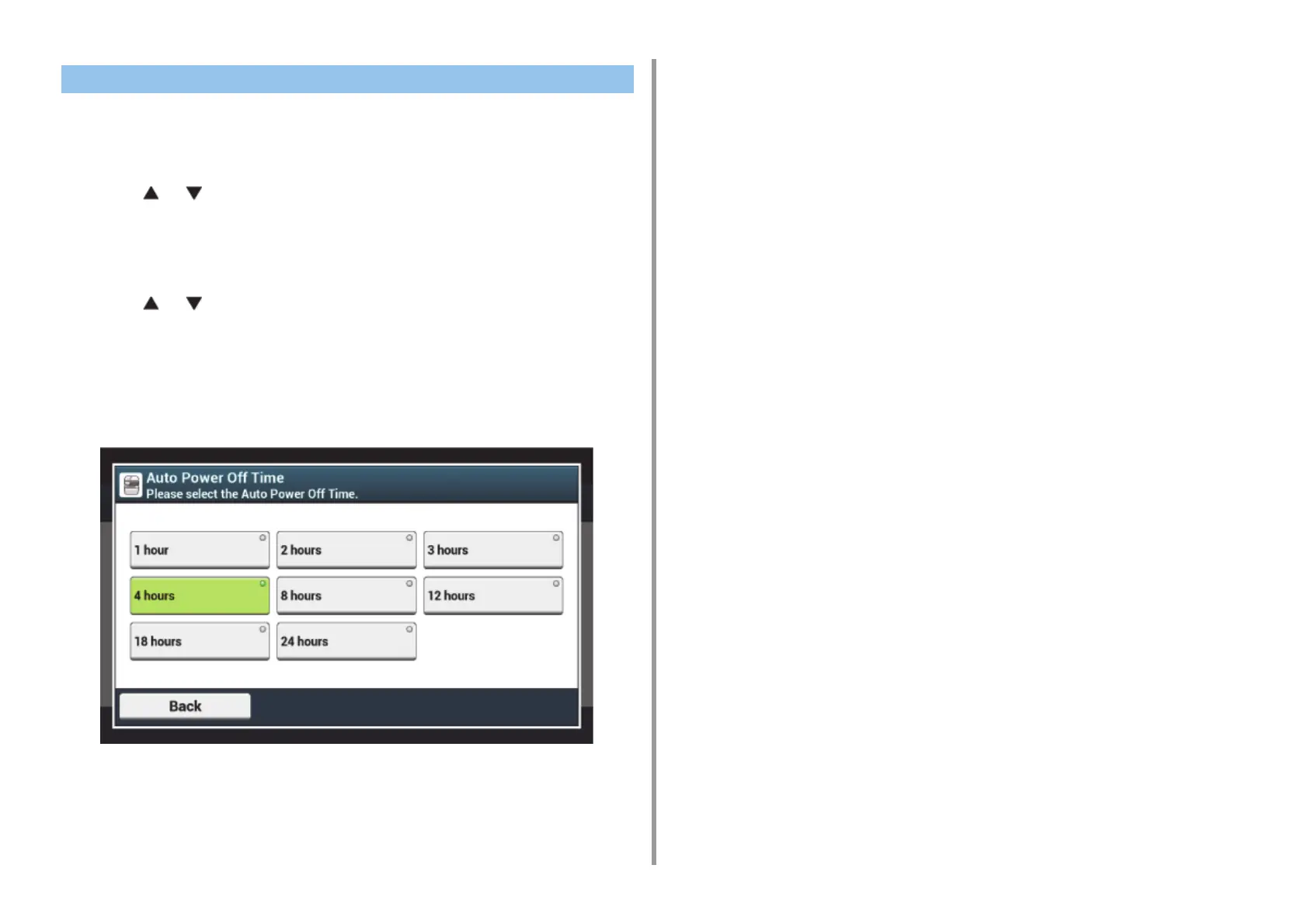- 187 -
10. Management/Specifications
1
Press [Device Settings] on the touch panel.
2
Press or several times and press [Admin Setup].
3
Enter the administrator name and password and press [OK].
The factory default administrator name and password are "admin" and "999999"
respectively.
4
Press or several times and press [Management].
5
Press [Power Save].
6
Press [Auto Power Off Time].
7
Select transition time.
Setting the Length of Idle Time Before Auto Power Off Works