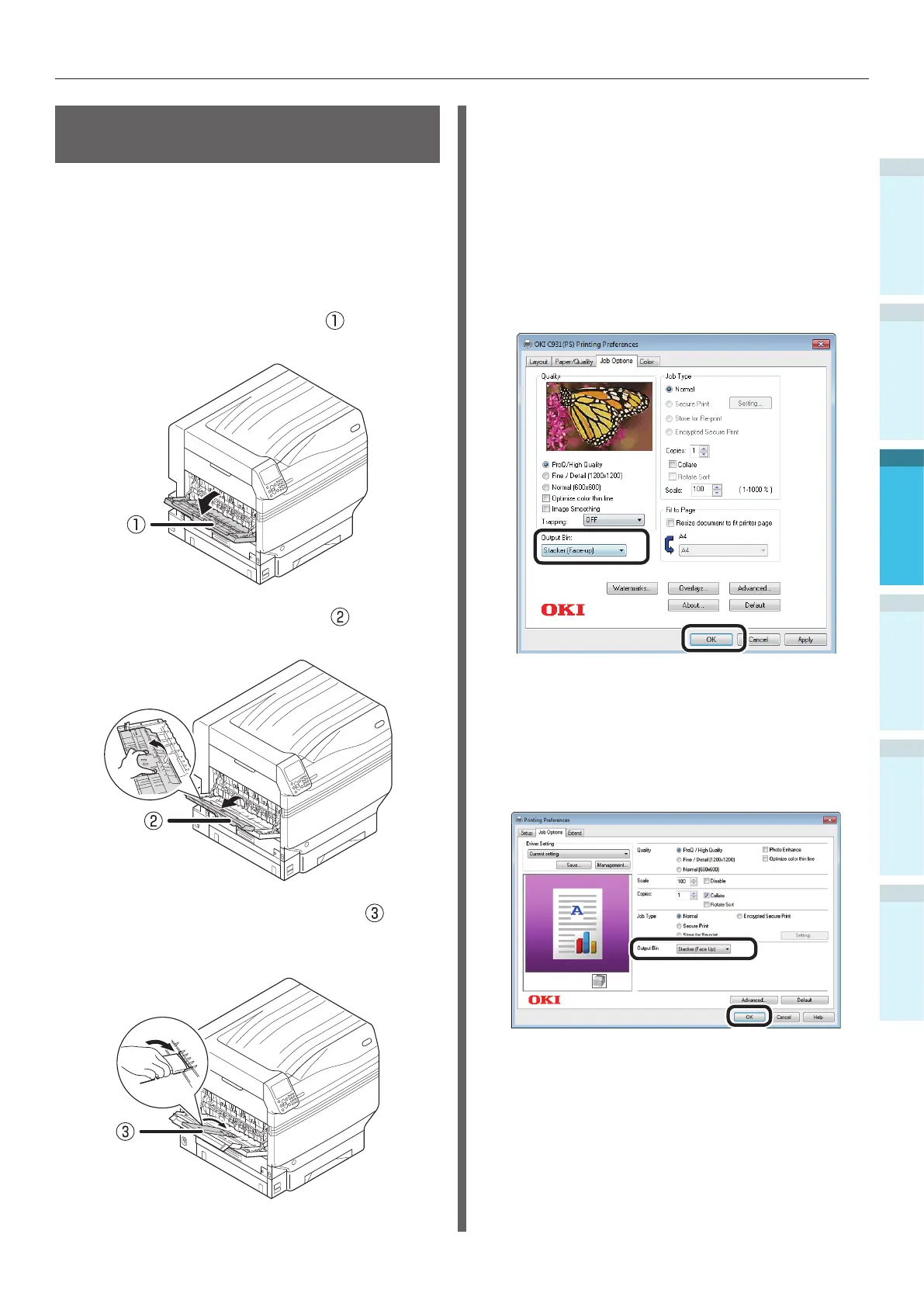- 101 -
Outputting Paper
Appendix
Setting Up
2
Before Use
1
Printing
3
Basic Device Operations
4
Index
Using the Face-Up Stacker
(Print Face Is Up)
The paper is output with the print side face-
up. Paper is stacked in the reverse order from
printing.
To output from the face-up stacker, specify the
face-up stacker in "Output Bin" using the printer
drivers.
1
Open the face-up stacker ( ) on the
left of the printer.
2
Open the paper supporter ( ) as
shown in the diagram.
3
Rotate the auxiliary supporter ( ) in
the direction of the arrow until its lock
position.
4
Open the le to be printed.
Customers using Mac OSX go to “Using
Mac OS X Printer Drivers” Step 5.
5
Click [Advanced] in the "Print" screen.
Using Windows PS Printer Drivers
6
Select [Stacker (Face-up)] in [Output
Bin] in [Job Options], and click [OK].
7
Implement printing.
Using Windows PCL Printer Drivers
6
Select [Stacker (Face Up)] in [Output
Bin] in [Job Options], and click [OK].
7
Implement printing.