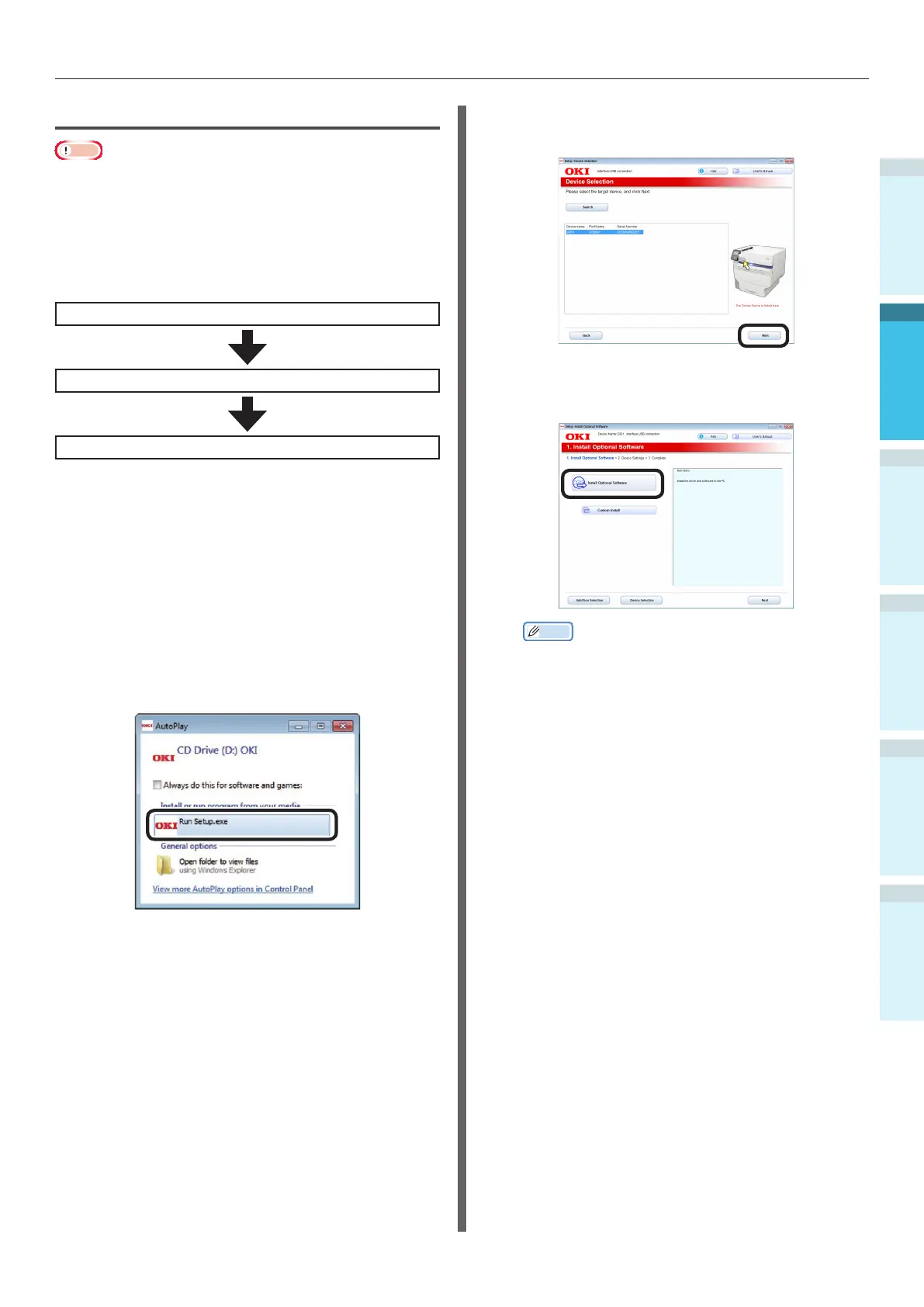- 65 -
Connecting the PC
AppendixPrinting
3
Setting Up
2
Before use
1
Basic Device Operations
4
Index
USB Connections
Note
z
Check that the device power supply is turned OFF.
z
Setup requires computer administrator privileges.
z
This section described the operating procedure for
Windows 7 unless otherwise specied. The screens and
operating procedure may differ depending on the OS.
Setup Flow
Turning ON the PC power supply
Powering on the machine
Installing the printer driver
1
Turn ON the PC power supply to start
Windows.
2
Power on the machine.
3
Insert the "Software DVD-ROM" into the
PC.
4
When the "AutoPlay" window is
displayed, click [Run Setup.exe].
5
When the "User Account Control"
window is displayed, click [Yes].
6
Read the "Software License Agreement",
and click "Agree".
7
Read the "Environmental advice for
Users", and click [Next].
8
Select "USB Connection", and click
[Next].
9
Select the printer to be used, and click
[Next].
10
Click [Install Optional Software] to start
the installation.
Memo
z
The following software will be installed.
z
PS printer driver (including Color Swatch Utility)
Color Correct Utility
PS Gamma Adjuster
z
Other software is installed with a custom
installation.
11
Check that the software installation is
complete, and click [Printing Test].
Select the printer for the test print, and
click [Printing Test].
Check that the test print has been
performed, and click [OK].
12
Click [Complete].