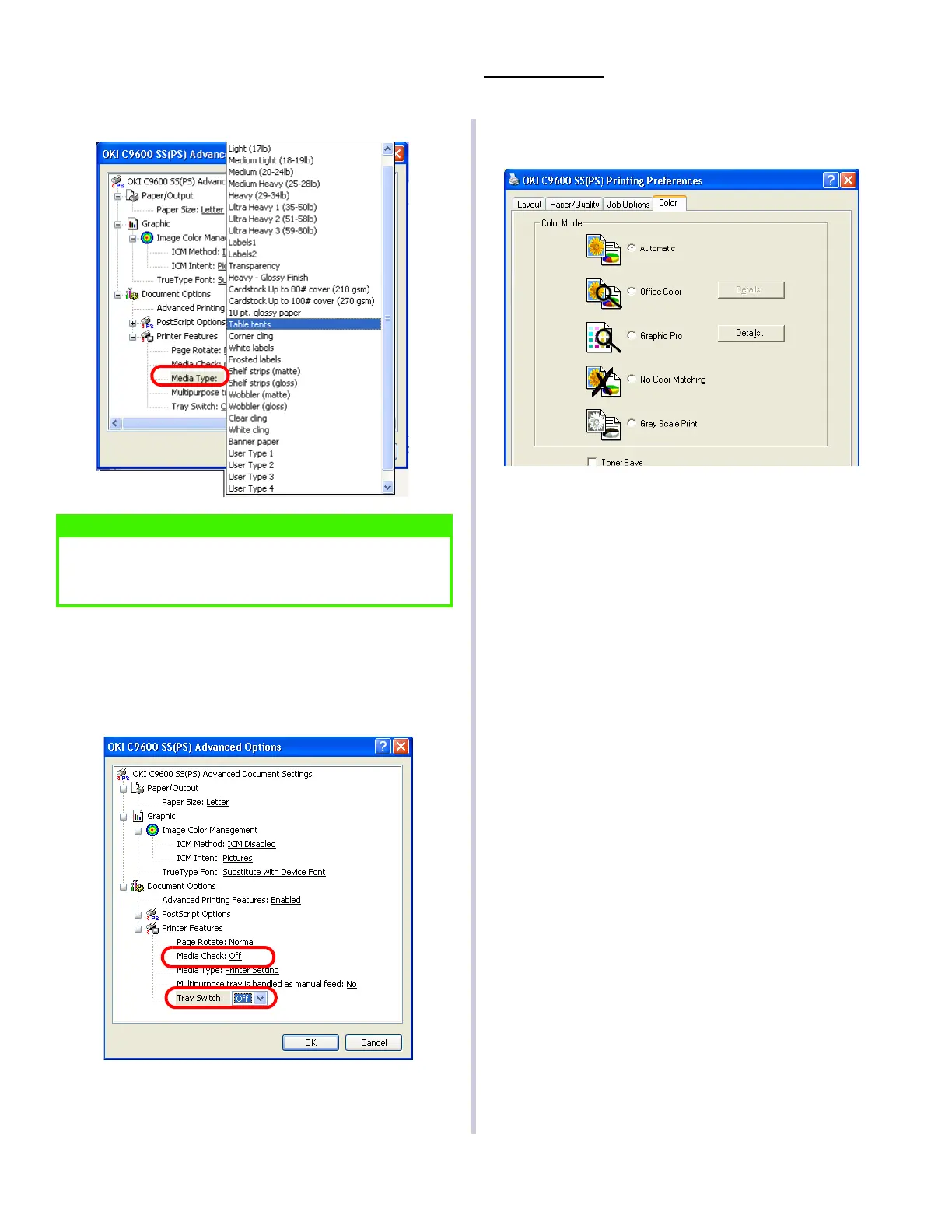10
4. Click Media Type. Select the media type from
the drop down menu. Refer to the Media
Settings table on page 6.
5. Make sure Media Check is set Off. If this
option is set On, the printer may show Media
Type Mismatch on the LCD display.
6. Make sure Tray Switch is set Off.
COLOR TAB
Select Automatic, or set up using your appropriate
color profile.
NOTE
Some media types cannot be selected unless
Stacker (Face-up) is selected on the Job Options
tab.