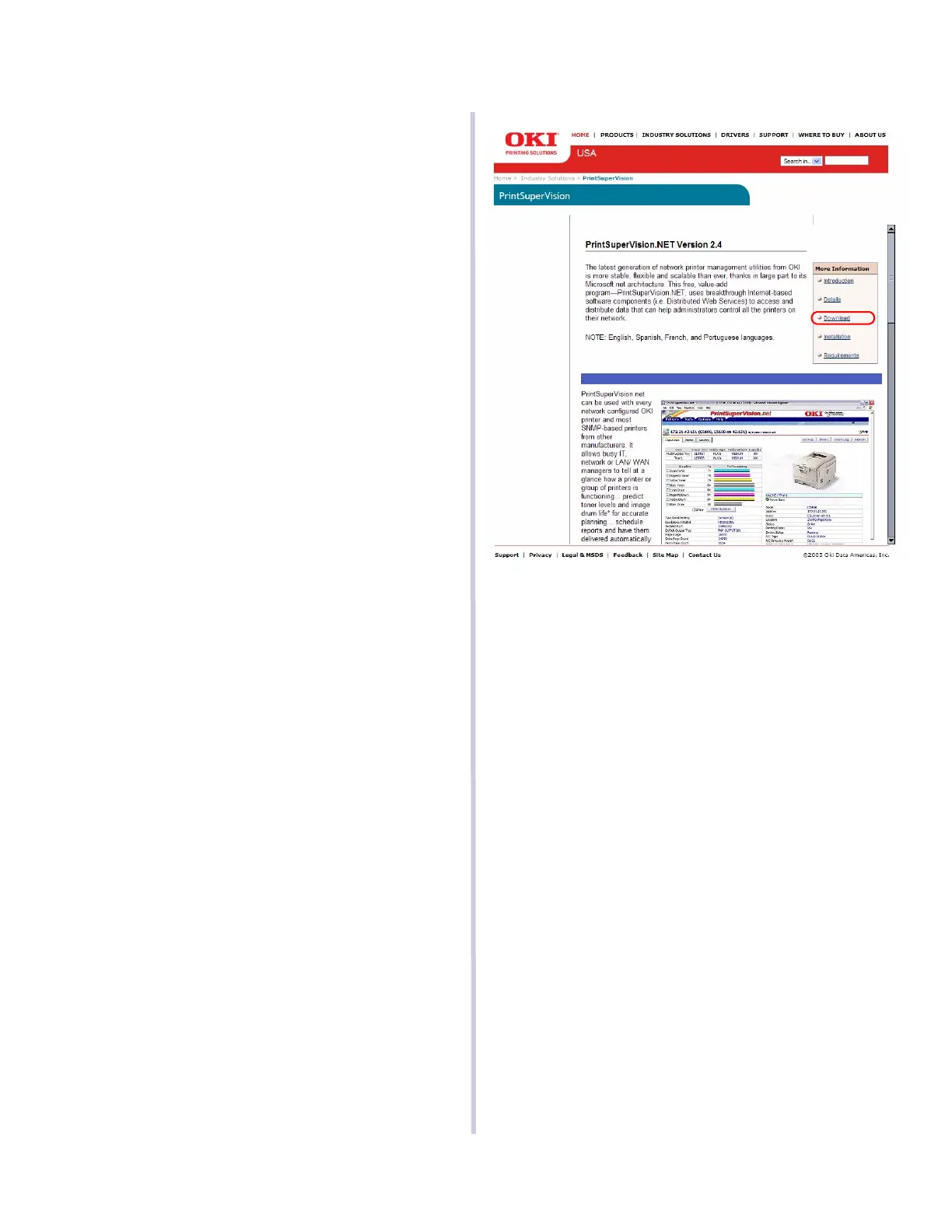12
PRINTSUPERVISION.NET
PrintSuperVision provides real-time monitoring and
reporting with remote management of your
printers from anywhere on the Web through
popular Web browsers. Administrators can
proactively manage OKI printers (all networkable
color, monochrome and impact lines) and non-OKI,
SNMP-based printers from most manufacturers.
One of its many features is the ability to send
flyers, brochures and advertisements directly to
remote OKI printers within your network from one
centralized location.
PrintSuperVision.net is a free, downloadable
software solution that helps save resources and
increase productivity.
Additional features include:
• Remote printer status at a glance
• “Clone” setting from one OKI printer to many
OKI printers
• Consumable management with virtual “stock
cupboard” feature and predictive information,
plus online ordering
• Ability to schedule and generate periodic
reports and deliver via E-mail
PrintSuperVision is complimentary and is available
on our web site. To download the software, or to
see more information about it, go to
http://www.okidata.com
1. Click on Solutions/IndustrySolutions/
OtherIndustries.
2. Click PrintSuperVision.