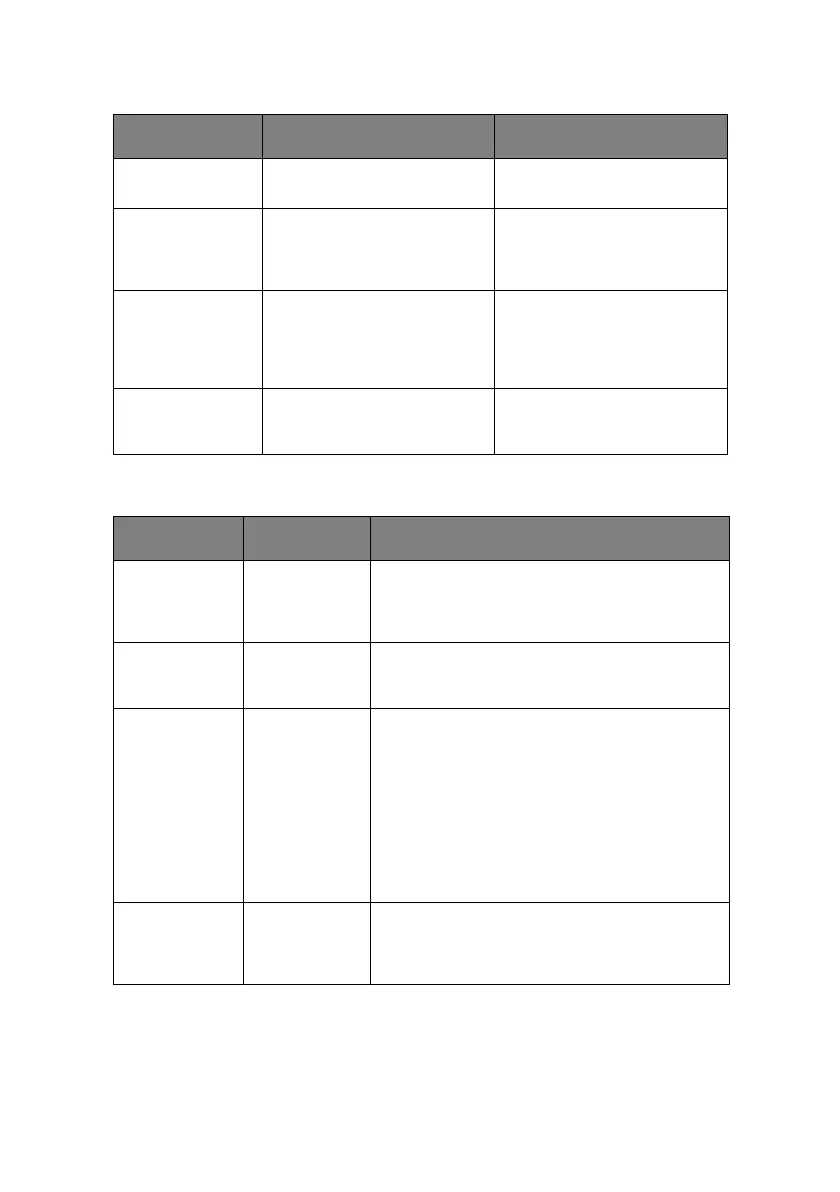Appendix: the printer menu > 109
Colour setup
Left margin 0.0 inch
0.1 ~ 1.0 inch
Sets the print position from
the left edge of the paper.
Fit to letter Enable
Disable
Sets the print mode that fits
print data equivalent to 11
inch (66 lines) into Letter size
printable area.
Text height Same
Diff
Sets character height.
Same: same height,
regardless of CPI.
Diff: character heights vary
according to CPI.
Cont paper mode ON
OFF
Sets the edit direction of
paper supported by A3
printer to landscape.
ITEM VALUE DESCRIPTION
ITEM VALUE DESCRIPTION
Ink simulation OFF
SWOP
Euroscale
Japan
Simulates a standard printing colour by the
printer. The function is valid only for jobs using
PS languages.
UCR Low
Medium
High
Sets toner layer thickness. (Medium or Low
may help reduce any paper curl that occurs.)
CMY 100%
density
Enable
Disable
Enable/disable 100% output against CMY100%
TRC compensation. Ordinarily, the TRC
compensation function produces appropriate
print density, so 100% output is not always
enabled.
Selecting ENABLE will enable 100% output in
individual colour. The actual print, including the
TRC compensation function is limited to an
appropriate area. This function is for a special
purpose such as specification in CMYK colour
diminution of PS.
CMYK
conversion
ON
OFF
Set to OFF to simplify the conversion process of
CMYK data and reduce the processing time.
This setting is ignored when the Ink Simulation
function is used.