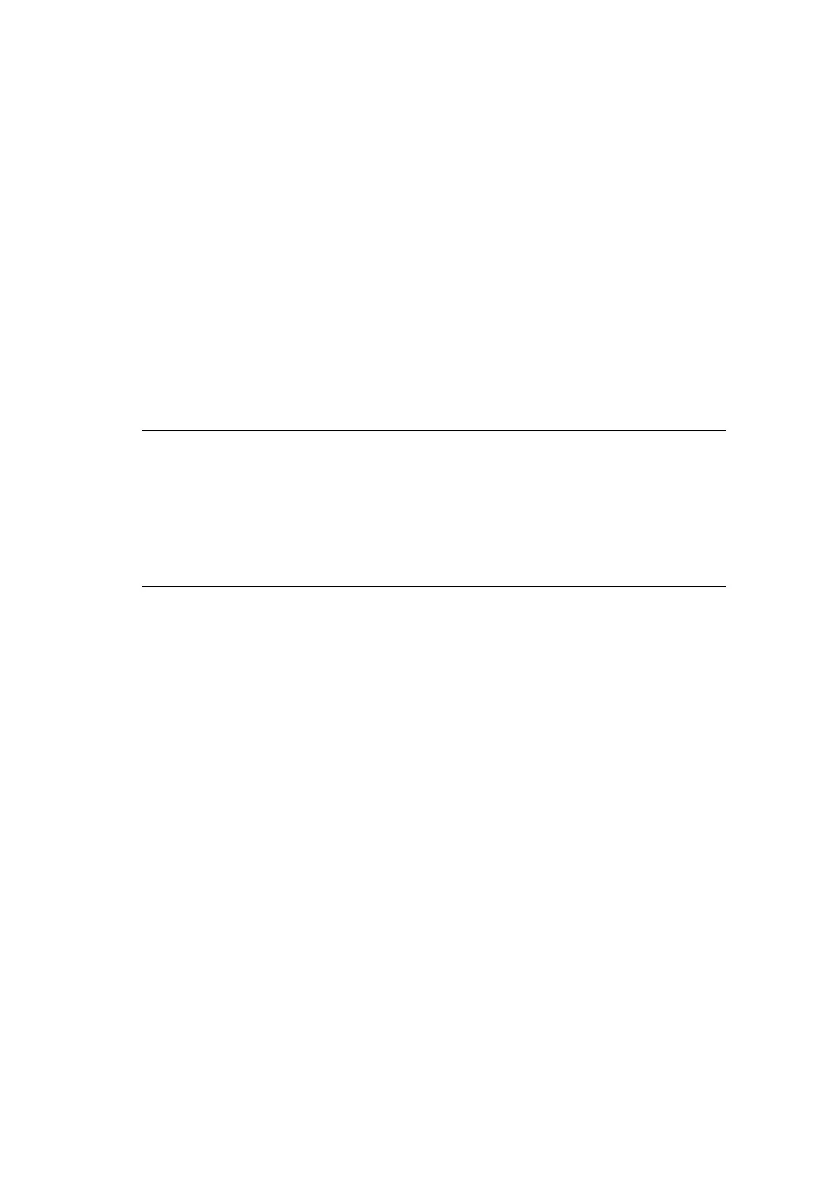Mac > 89
B
ANNER
PRINT
IS
ROTATED
BY
90
DEGREES
AND
PRINTED
AT
BOTTOM
OF
PAPER
M
AC
OS X 10.2.3
OR
GREATER
Possible causes and solutions:
> Not enough RAM in the printer to process the print job.
Try printing at a lower resolution.
> Incorrect custom paper size being specified.
Ensure that the Custom Paper Size in both the printer
driver and your application are exactly the same.
M
AC
OS 10.2.3 - 10.2.8
ONLY
> The print job may have been rotated by your application.
An anomaly in the core Mac OS X 10.2.x causes custom
paper sizes to be incorrectly rotated by 90 degrees, the Oki
PostScript Printer Description (PPD) file implements a
counter-rotation to solve this problem. However, some
applications such as Quark Xpress or Macromedia
Freehand may create their own PostScript code. For these
applications, the custom paper size rotation issue does not
apply.
In such cases, if the Oki PPD file is selected in Quark or
Freehand’s print dialogue, the print job will be incorrectly
rotated by 90 degrees.
The Oki printer driver contains a Page Rotate option – this
may be used to fix the problem. Alternatively, you may be
able to rotate the page in your application program.
NOTE
> Ensure that the custom paper size is correct in the printer
driver (e.g. 320 x 900mm).
> If the custom paper size is wrong (e.g. 328 x 900mm),
the OS X PostScript driver will replace this with the
default paper size - normally A4.