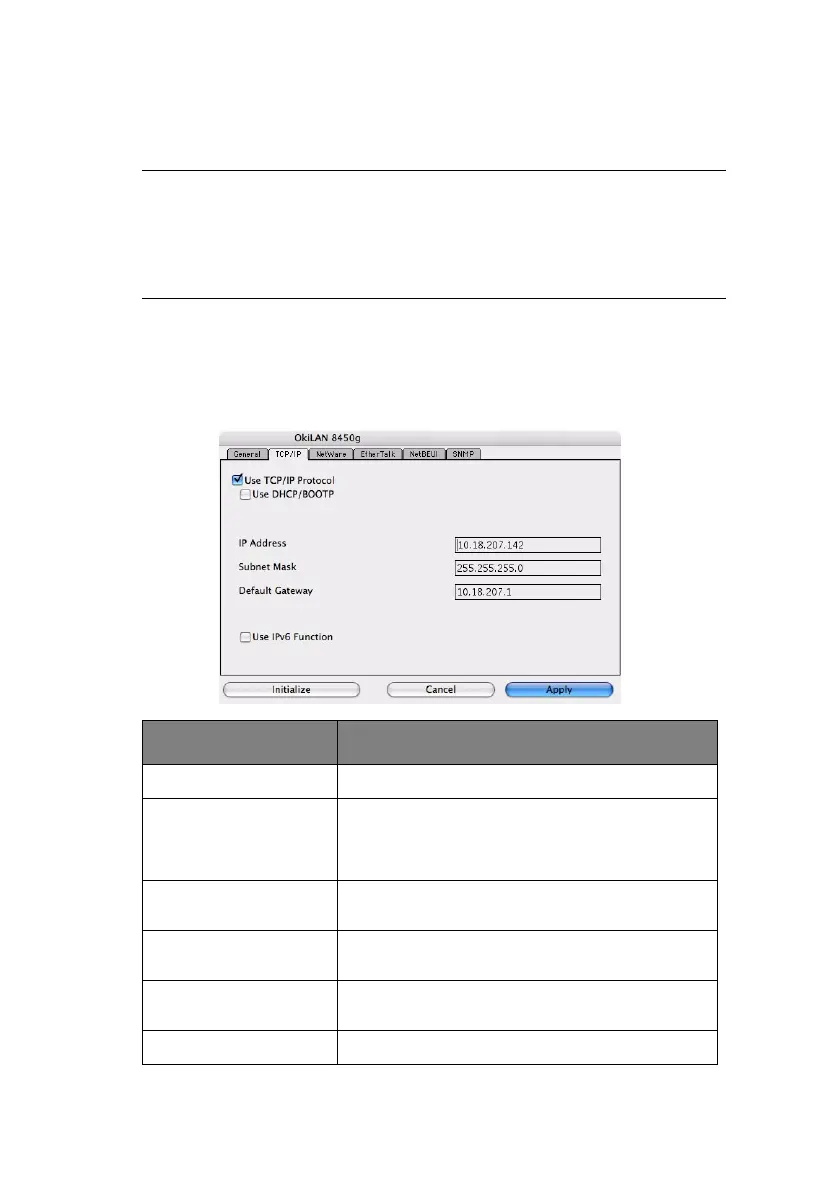MacOS printer setup utility > 69
2. Enter the current value, then enter the new value and re-
enter it under Confirm ….
3. Click OK.
4. Click Apply.
TCP/IP Tab
NOTE
The default admin password is the last six digits of the MAC
Address, minus any punctuation marks. e.g., for a MAC
(Ethernet) Address of 00:80:87:A4:55:79, the password
would be A45579.
ITEM COMMENTS
Use TCP/IP Protocol Enable/disable TCP/IP protocol.
Use DHCP/BOOTP Click to select this item if the IP address, subnet
mask, default gateway and IP addresses for DNS
primary server and secondary servers are
retrieved from the DHCP or BOOTP server.
IP Address Set the IP address of the selected network
interface card.
Subnet Mask Set the subnet mask of the selected network
interface card.
Default Gateway Set the default gateway of the selected network
interface card.
Use IPv6 Function Use to enable/disable IPv6.