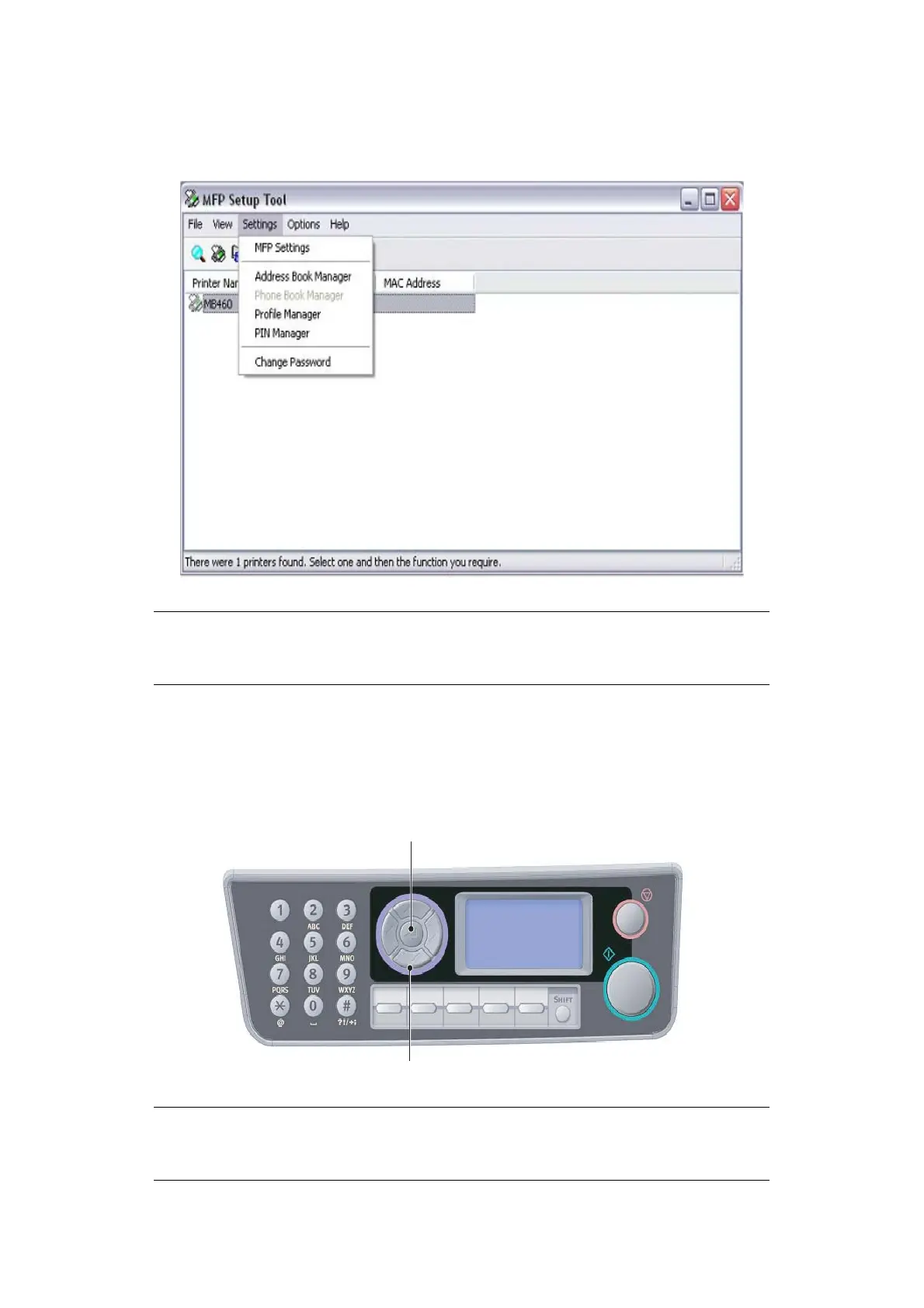Configuring your machine... > 37
...F
ROM
THE
SETUP
TOOL
If you have not already done so, install the setup tool as described in “MFP Setup tool -
Windows only” on page 21.
...
FROM
THE
CONTROL
PANEL
1. Press the Down arrow key (1) on the control panel until Menu is highlighted, then
press Enter (2).
2. Press the Down arrow key (1) until Admin Setup is highlighted, then press Enter (2).
NOTE
The Administrative Settings are blocked by a password. Refer to “Pre-
configuration information” on page 32.
NOTE
The Admin Setup option is blocked by a password. Refer to “Pre-configuration
information” on page 32.
1
2
