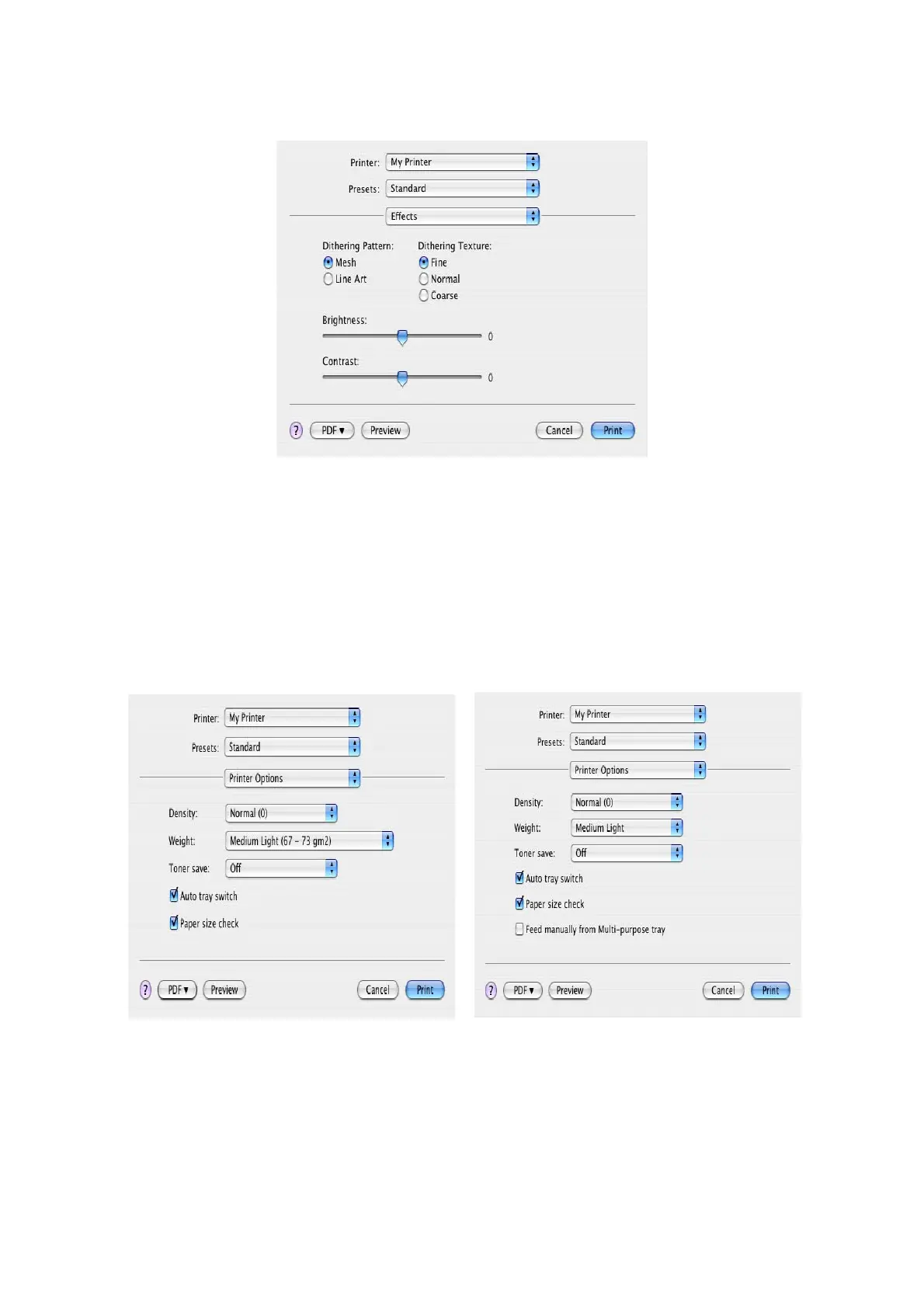Printer settings in Mac OS X > 96
E
FFECTS
Dithering produces an intermediate greyscale by adjusting the combination of dots used in
printing. Selecting a setting determines the degree of detail with which a graphics image
will be printed. Mesh determines that a screen of dots is used for dithering while Line Art
determines that an array of lines is used for dithering.
Select dithering texture by setting the size of dots used in the halftone screen.
Adjust the brightness or contrast based on the original quality of the document.
P
RINTER
SETUP
OPTIONS
P
RINTER
OPTIONS
Density
Select the density from Lightest (-2) to Darkest (+2) depending on the quality of the
original document.
MB460 MB470/MB480
