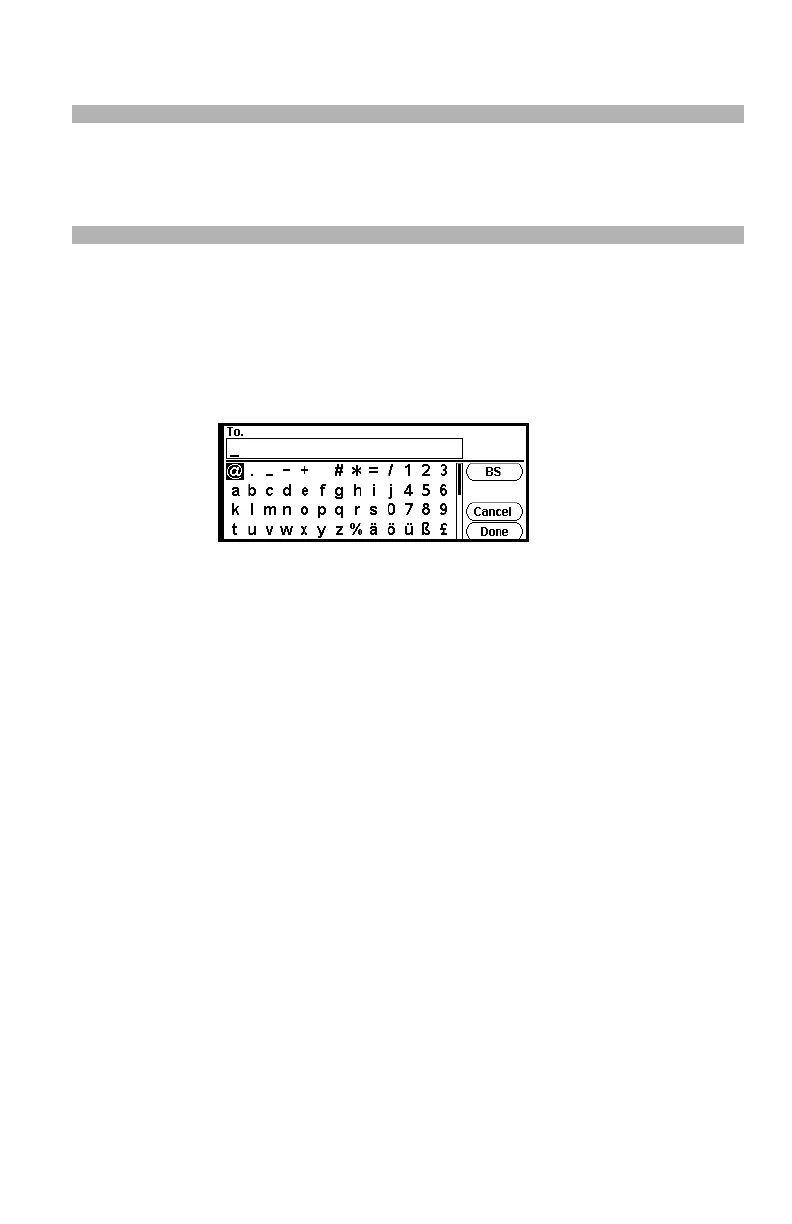120 – Modo de fax
MC361/MC561 Manual básico do usuário
Inserção direta
Nota
Para obter informações sobre como digitar texto, consulte a
página 28.
Você pode inserir um destino diretamente.
1 Pressione o botão da seta para baixo repetidamente para
rolar até [Direct Input] (Inserção direta) e, em seguida,
pressione <OK>.
2 Digite um endereço de e-mail com até 80 caracteres.
3 Selecione [Done] (Concluído) e pressione <OK>.
4 Pressione o botão da seta para a esquerda repetidamente para
voltar para a tela de prontidão para fax pela Internet.
