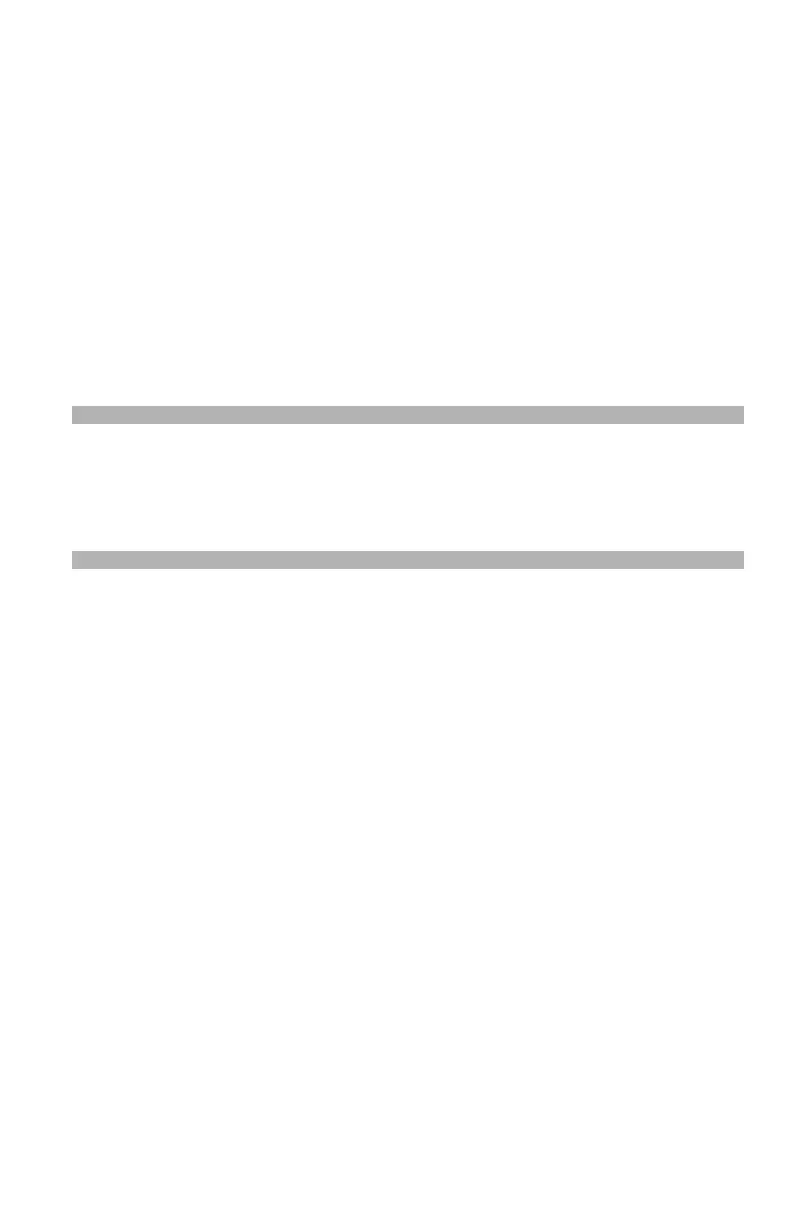124 – Modo de fax
MC361/MC561 Manual básico do usuário
Cancelamento de uma transmissão de
fax pela Internet
Enquanto a tela “Scanning” (Escaneando) for exibida no visor, você
pode cancelar o trabalho pressionando <STOP> (PARAR) no painel
de controle.
Recepção de fax pela Internet
A unidade imprime automaticamente os faxes recebidos pela
Internet. Se o documento for maior que o tamanho carta/A4, a
unidade o reduzirá automaticamente para o tamanho do papel na
bandeja especificada.
Nota
Caso queira encaminhar fax pela Internet, use a função de envio
automático. Para obter detalhes, consulte o Manual do Usuário
Avançado no site www.my.okidata.com.
