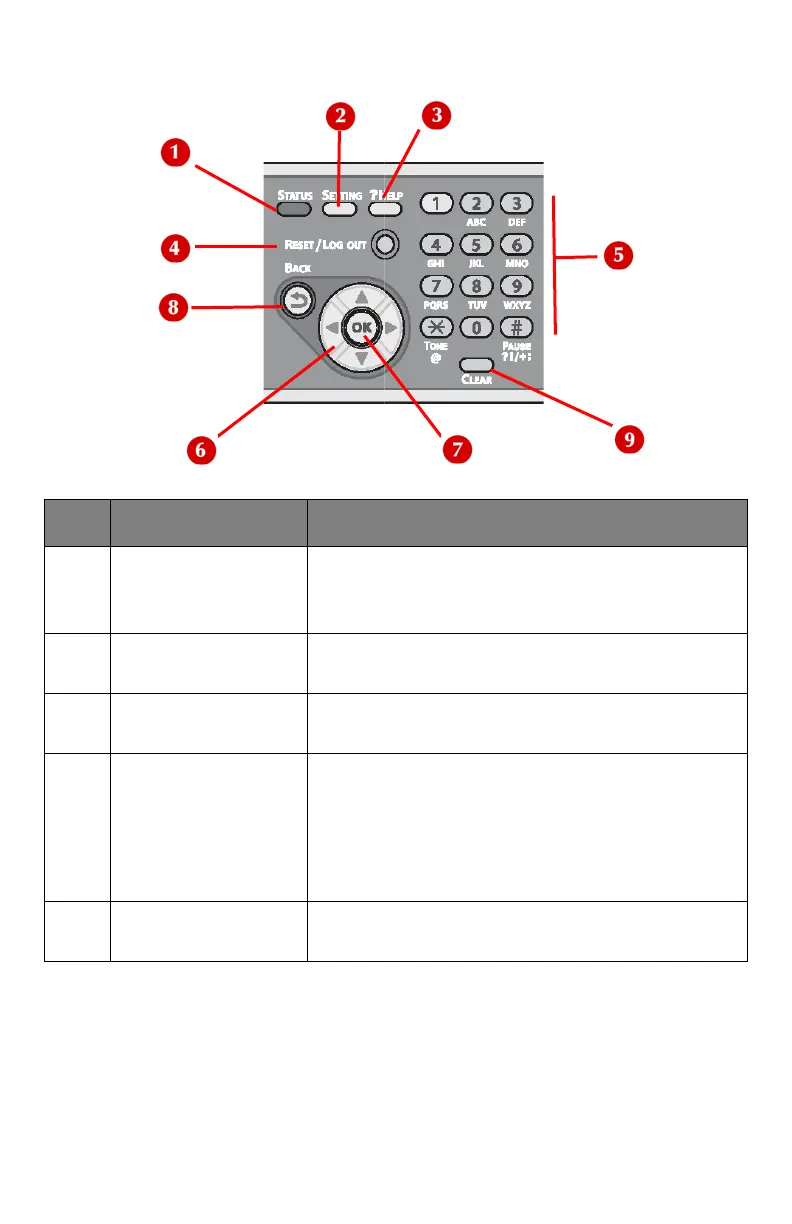23 – Painel de controle
MC361/MC561 Manual básico do usuário
Painel de controle intermediário
Nº Nome Função
1 Botão <STATUS> Exibe a tela de menus de status.
Pisca/fica aceso se houver um item de status
a ser exibido.
2 Botão <SETTING>
(Ajuste)
Exibe a tela de menus de ajuste
do equipamento.
3 Botão <?HELP>
(Ajuda)
Exibe a tela de ajuda.
4Botão
<RESET/LOGOUT>
(Reinicializar/Fazer
logout)
• Na tela superior, faz logout.
• Na tela de prontidão, retorna para a
tela superior.
• Na tela de ajuste, redefine um valor
de configuração e retorna para a tela
de prontidão.
5 Teclado Usado para digitar números, caracteres
alfabéticos e símbolos.
