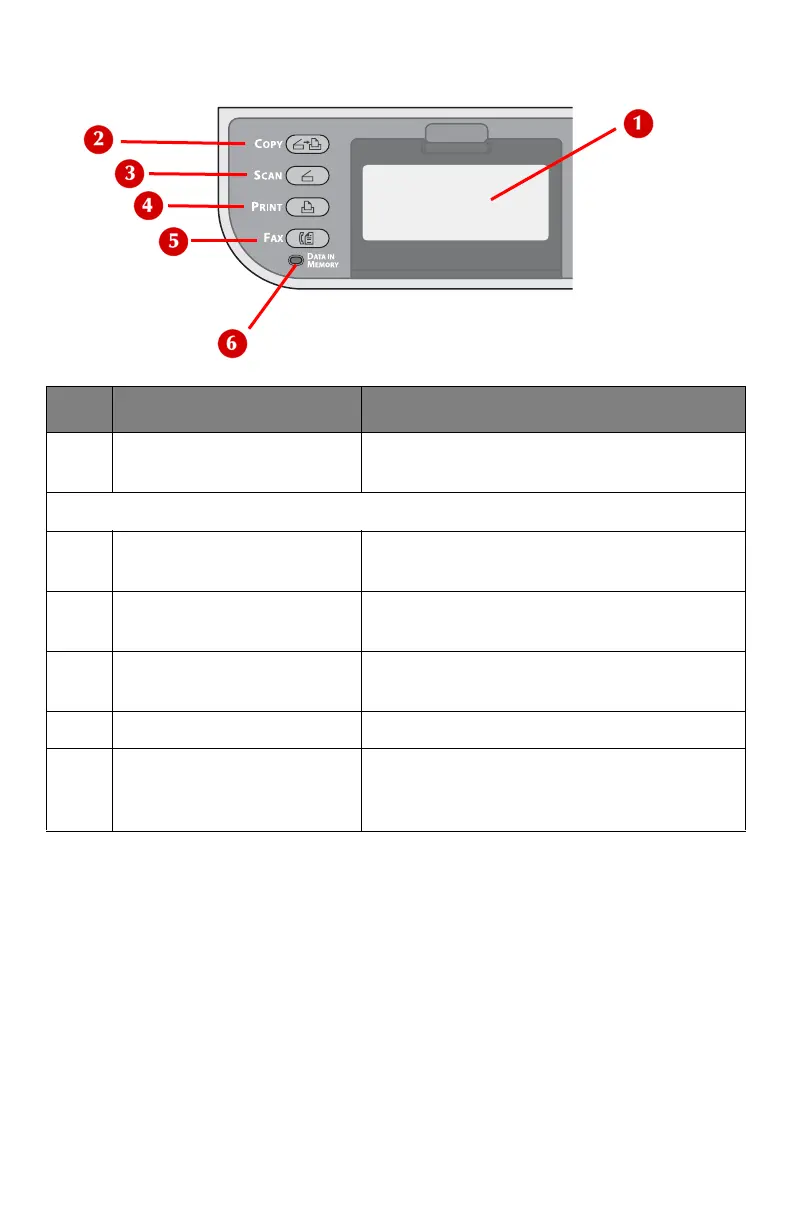22 – Painel de controle
MC361/MC561 Manual básico do usuário
Painel de controle esquerdo
Nº Nome Função
1 Tela do visor Exibe instruções sobre o funcionamento
da unidade e seu status.
Botões das funções principais: a tecla selecionada se acende.
2 Botão <COPY> (Copiar) Muda para a tela de prontidão
para cópia.
3Botão <SCAN>
(Escanear)
Muda para a tela de menus de scanner.
4Botão <PRINT>
(Imprimir)
Muda para a tela de menus
de impressão.
5 Botão <FAX> Muda para a tela de menus de fax.
6Indicador
<DATA IN MEMORY>
(Dados na memória)
Acende quando há dados de fax
na memória.
